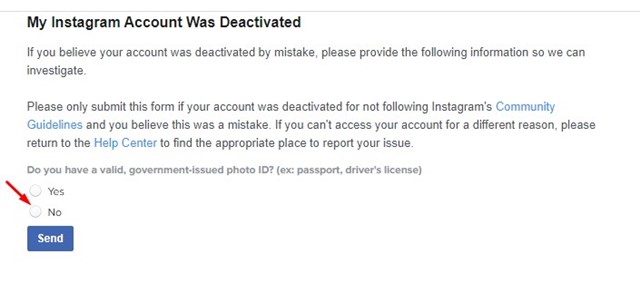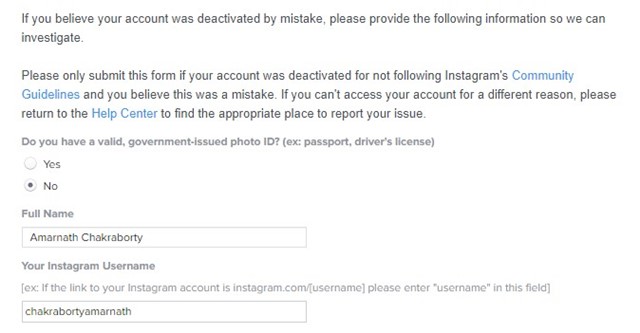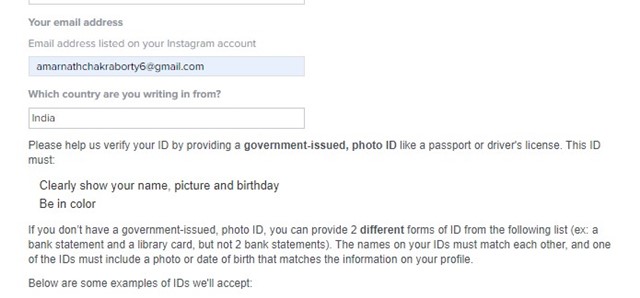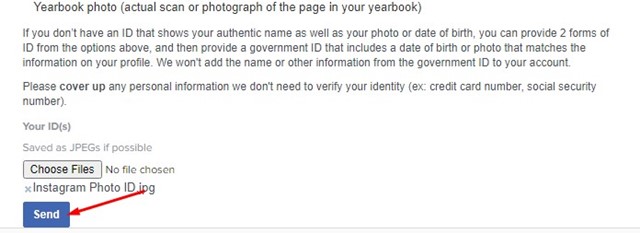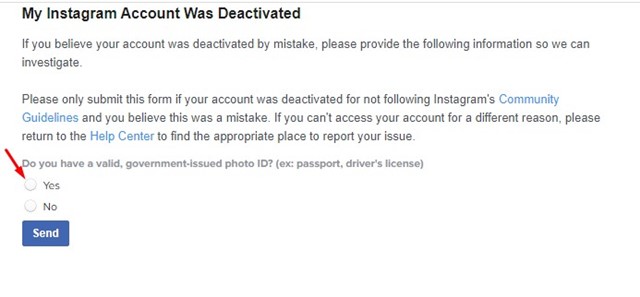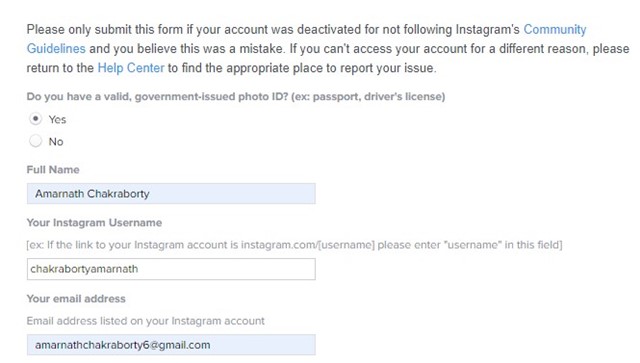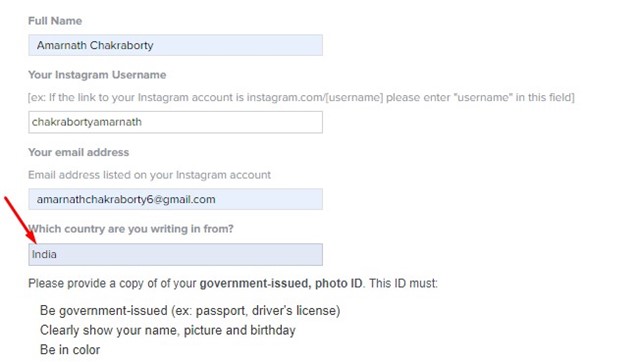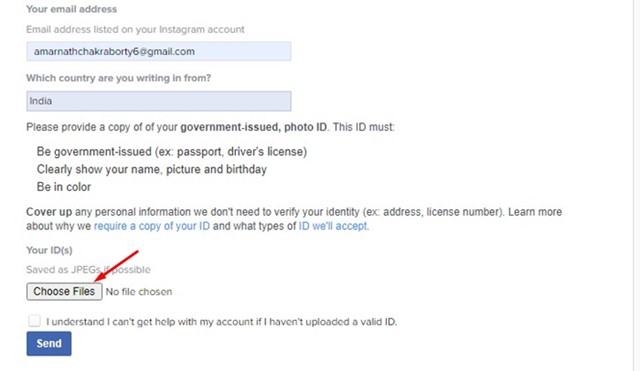Like every social networking site, Instagram also has strict community guidelines that every user needs to follow.
While the site is free, it can sometimes be harsh to you. For example, it has a record of banning user accounts that violate its community guidelines. What’s worse, Instagram doesn’t issue any warning before disabling any user account it sees as a threat.
When Instagram finds an account violates the terms and conditions, it immediately disables the account. And when the account is disabled, you will see this error message:
‘Your account has been disabled for violating our terms. Learn how you may be able to restore your account’.
The error message will appear while logging in to your Instagram account. Instead of finding the main screen, you will see this error message.
‘Your account has been disabled for violating our terms’ error message on Instagram can be frustrating, especially if you haven’t violated any terms and conditions of the platform.
Why Was My Instagram Account Disabled?
Instagram doesn’t provide you with any reason behind the account deactivation. But, it tells you about the most likely causes that can lead to an account ban.
The community guidelines of Instagram say that users are only allowed to post their own photos and videos and always follow the laws. It also tells you not to spam people or post nudity on the platform.
So, if you have done such actions, you have a clear reason for the account ban. In addition, using modded versions of Instagram also leads to an account ban. So, there’s no single reason your Instagram account has been disabled; you need to inspect and figure it out on your own.
How to Fix ‘Your Account has been disabled for Violating Our Terms’ error?
If your account is disabled and you see the ‘Your account has been disabled for violating our terms’ error screen while logging in, you must look for ways to unlock disabled Instagram account.
There are two different methods to recover disabled Instagram account. Below, we have shared two best ways to recover disabled Instagram account.
Recover Disabled Instagram Account (Without Photo ID)
If you believe that your Instagram account was disabled by mistake, you need to request Instagram to investigate. You can raise a request even if you don’t have a government-issued Photo ID. Here’s what you need to do.
1. First, open your favorite web browser and visit this webpage.
2. Select ‘No‘ on the Do you have a valid, government-issued Photo ID? section.
3. Next, enter your Full name and your Instagram username.
4. Next, enter the email address listed on your Instagram account.
5. Now, enter your country name in the ‘Which country are you writing in from?‘ field.
6. Next, click on the Choose Files button and upload any of these documents:
- Bank statement
- Bus card
- Check
- Credit card
- Employment verification
- Library card
- Magazine subscription stub
- Medical record
- Membership ID (ex: pension card, union membership, work ID, professional ID)
- Paycheck stub
- Permit
- School card
- School record
- Social Security card
- Utility bill
- Yearbook photo (actual scan or photograph of the page in your yearbook)
These are examples of IDs that Instagram accepts for verification.
7. After uploading an ID, you need to click on the Send button.
That’s it! The form will be sent to Instagram for investigation. If your account was disabled by mistake, you would get it back. Next, you need to check your email for the reactivation link. The email may take a few hours or days to arrive.
Recover Disabled Instagram Account (Easy Method)
This one requires uploading your government-issued Photo ID to Instagram. If you have a government-approved Photo ID, the chances of getting back the disabled Instagram account are more. Here’s what you need to do.
1. First, open your favorite web browser and visit this webpage.
2. Select ‘Yes‘ on the Do you have a valid, government-issued Photo ID? section.
3. Next, enter your Full Name, Instagram Username, and Email address.
4. Once done, type down your country name in the ‘Which country are you writing in from’ field.
5. Next, scroll down a bit and click on the Choose Files button. Select a copy of your government-issued, Photo ID.
6. After uploading the files, check the option that says, ‘I understand I can’t get help with my account if I haven’t uploaded a valid ID‘ and then click the Send button.
That’s it! Now you need to wait for a few hours of days. Instagram will review your request and will get back to you soon. Keep checking your email address at regular intervals.
Other Ways to Recover Disabled Instagram Account?
The methods we have shared will work only if your Instagram account is disabled by mistake. You won’t regain access to your account if you have exploited the rules.
An alternative way to recover Disabled Instagram account is by contacting Instagram using Twitter. You can tag your Instagram handle in your tweet and ask them to review your account.
The official Twitter handle for Instagram is @Instagram. You can Tweet them or send them direct messages.
Also read: How to Save Instagram Story with Music/Song
So, these are the few best ways to fix the ‘Your Account has been disabled for violating our terms’ error on Instagram. If you need more help recovering your disabled Instagram account, let us know in the comments. And if you want to remain on the safe side, avoid going against Instagram’s community guidelines. If the article helped you, make sure to share it with your friends.