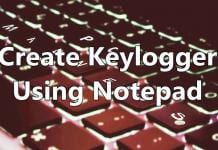How To Transfer Music From iPhone, iPod or iPad To PC
Here are a way to Transfer Music From iPhone, iPod or iPad To Computer – Today there are billions of people who are using Apple’s product and many of them are music lovers, who love to play and listen music in their devices like iPhone, iPod or iPad etc. But you can’t transfer music from your apple’s device to Pc directly. There you have to use some method like third party software to transfer your music file. So in this post i will be discussing about How to transfer music files from iPhone,iPod or iPad To Computer. The method is simple and straight where you will use a simple third party software and your music will be transferred.
How To Transfer Music From iPhone,iPod or iPad To Computer

Now the method or the software to transfer music tracks from apple’s device to pc will alters with the operating system so below i have discuss all the operating system and their software to transfer music.
Transfer Music From iPhone,iPod or iPad To Computer In Windows
In windows operating system there is a best software called Sharepod is which can easily share music between apple’s device and your PC. Just follow the below steps to share music between the iPhone,iPod or iPad and Computer.
- First of all connect your apple’s device with your window’s PC.
- Now open sharepod and wait for sharepod to detect your device.
- Now there choose the specific songs or files you want to share and click the large “Copy to computer” button in the upper left corner of the SharePod window. Also if you want everything to transfer then click the “Backup iPod” button there.
- Now a popup window will appear asking about the location to transfer the files, select the destination and then click ok.
- Now wait for sharePod to transfer the files in your PC.
Transfer Music From iPhone,iPod or iPad To Computer In MAC OS X
In MAC OS X the software called Senuti is the best choice for this work.This software is very simple to use and can transfer your music back to your computer in just a few clicks. Just follow the below steps to transfer your music files.
Download : Senuti
- First of all connect your idevice with you MAC and then open Senuti and wait for it to detect your device.
- Now when you open Senuti for first time it will ask you som question like where to copy files and sync with itunes etc you have to give answer to all question to proceed.
- Now once you have done the complete software will look simply like itunes like playlist at the left and songs at the right. Simply select the music to transfer and then simply click transfer button at the leftmost corner of the Senuti window.
- Now wait for Senuti to transfer all the files and thats it you are done.
Transfer Music From iPhone,iPod or iPad To Computer In Linux
In the linux there is only one way to sync your device with computer that is gtkpod. This is a best software to transfer your music files from your iDevice to your computer. Just follow the below steps to proceed.
Download : Gtkpod
Gtkpod’s documentation states the working of this software as :-
- Mark the tracks you want to export and select “Export Tracks from Database” from the file menu (or use the context sensitive menu).
- A file selection dialog window appears and you can choose the directory you’d like the selected files to be written to.
- You can specify the output filename in the prefs dialog by specifying a template (e.g. “%A/%a – %t”). You can specify multiple templates for different file formats by separating them by a semicolon (e.g. “%A/%a – %t.mp3;%t.wav”). See the tooltip in the preferences window for a list of identifiers.
So above are all methods for How To Transfer Music From iPhone,iPod or iPad To PC. By the above discussed software you can easily transfer all your music file between your idevice and computer according to your operating system respectively. Don’t forget to share this cool post and leave a comment below if you have any query regarding the methods discussed above.