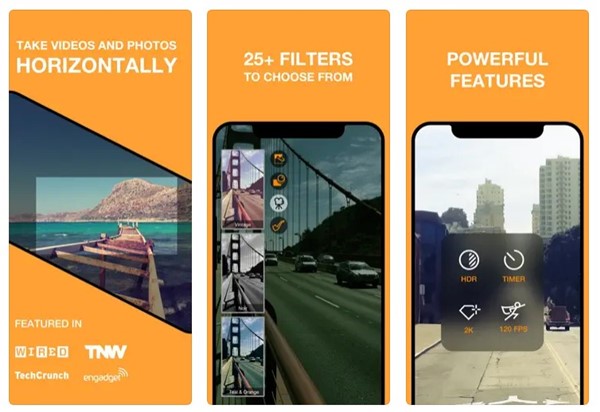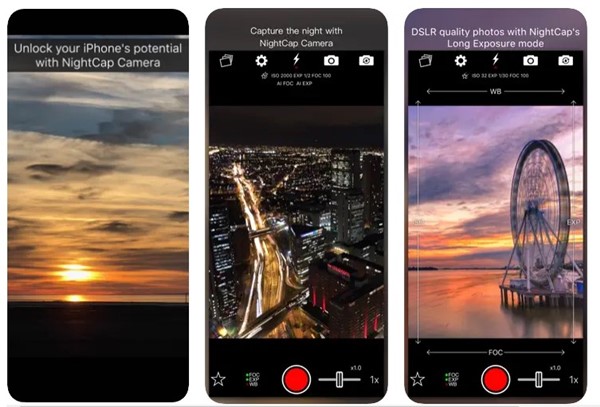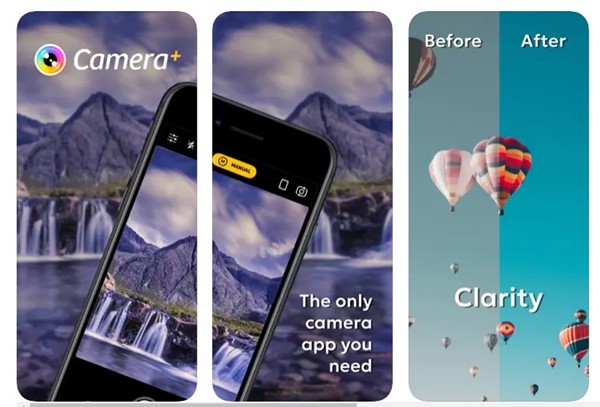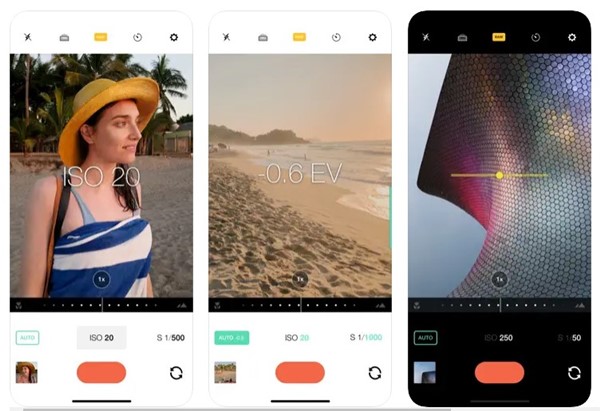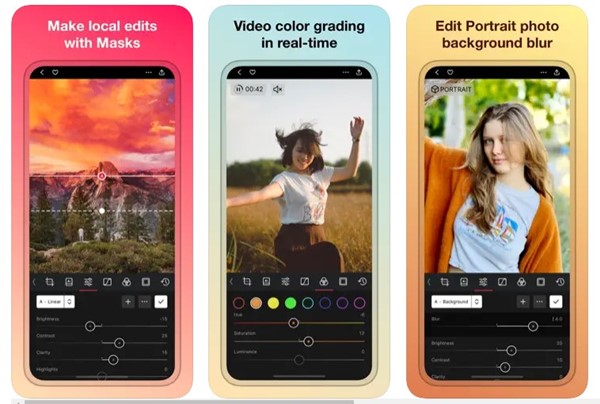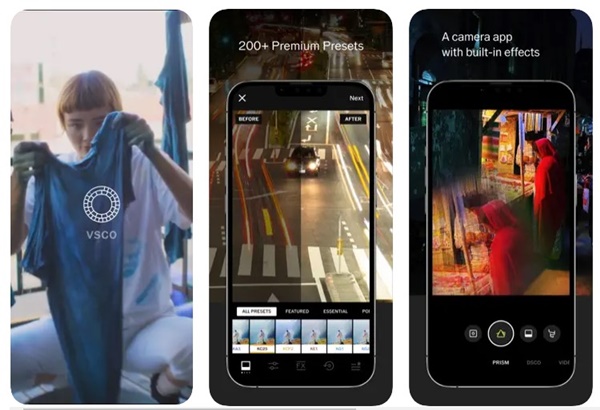Thanks to smartphones, we no longer need to carry a portable camera with us. So, if we talk about the best camera smartphones, the iPhone will be a definite choice. iPhone usually has a better camera than Android, and with such a capable camera, iPhone users can capture amazing shots.
However, one needs to use a third-party camera app to get the most out of an iPhone’s camera. Currently, hundreds of camera apps are available for iPhone on the App Store.
10 Best iOS Apps To Improve Your iPhone’s Camera Quality
If you wish to improve your iPhone’s camera quality, use those apps. So, in this article, we will list some of the best iOS apps to improve the camera quality. Let’s check out the apps.
It is one of the best iOS apps you will love to use on your iPhone. Horizon lets you record horizontal videos and photos no matter how you hold your device.
Hold it upright, sideways, or keep rotating while capturing; your captured moments will always stay horizontal! You can add filters, shoot with the back or front camera, and share your creations.
2. NightCap Pro
This app is also one of the best, but the only thing you must compromise is its price, as this is a paid one. This app (Artificial Intelligence) handles the camera like a pro, ensuring you get the brightest, clearest shots possible. All you need to do is hold steady and tap the shutter.
3. Camera+
Camera+ Pro Camera & Editor is a top-rated camera app for iPhone available on the Apple App Store. The app offers a wide range of features to improve the picture quality.
You get intuitive camera presets, a variety of built-in filters, easy editing tools, etc. Also, the pro mode features of Camera+ include slowing down the shutter speed for long exposures, macro for getting up close, manual and RAW modes for full camera control, etc.
4. Manual
If you are looking for an iOS app that provides you with full-fledged camera controls, look no other than the manual. Guess what? With a manual, you can adjust all the parameters of your image.
From shutter speed to ISO levels, you can control almost everything via the Manual camera app. Overall, it’s a great camera app for iOS.
5. YouCam Perfect
YouCam Perfect is one of the most popular camera apps for the iPhone. The great thing about the app is that it offers many filters to add while clicking the picture.
Apart from that, you can highlight or hide objects with blur, erase subjects from a photo, and more.
6. ProCam 8
Well, ProCam 8 is probably the best manual camera app for iOS available on the App Store. This app gives manual exposure, shutter speed, ISO, focus mode, and white balance controls.
Apart from that, the app also allows you to record videos. You also get the option to adjust the aspect ratio manually. So, this is a professional camera app for iPhone.
7. Darkroom
Darkroom is another interesting camera app that brings lots of interesting features. First of all, the interface of Darkroom is quite similar to Lightroom.
You can also edit pictures with Darkroom, like adjusting the hue, luminosity, saturation, etc. This is one of the most used camera apps on the iOS app store.
8. Halide Mark II
Well, Halide Mark II is a premium camera app on the list. However, you can get a 7-day free trial for an annual membership. It’s one of the top-rated camera apps for the iPhone.
Guess what? Halide Mark II brings a wide range of high-end tools to take amazing portraits, night shots, and more. It’s basically a full-fledged camera app that offers you manual control.
9. ProCamera
ProCamera offers full control of a professional camera – with an intuitive interface & advanced features for better pictures.
Basically, ProCamera for iOS allows users to control almost every part of the camera. So, for example, with a Pro camera, you can click DSLR-like photos.
10. VSCO
VSCO is very popular on Android’s Google Play Store and brings an interesting iPhone camera interface. The app allows users to use VSCO’s creative photo editing and journal tools to capture interesting shots.
Not only these, but you can also follow and engage with a diverse group of photographers from around the world.
So, these are the best iOS apps to improve iPhone’s camera quality. I hope this article helped you! Please share it with your friends also. Also, if you know of other such apps, let us know in the comment box below.