If you closely follow all events hosted by Microsoft, you will know that the company releases at least one big Windows version update at the end of each year. The previous year, we got Windows 11 version 22H2, which is still the latest Windows 11 version.
Now Microsoft has released the Windows 11 2023 update (Build 22621.2361) KB5030310, but it doesn’t bear the 23H2 Build number in it. In fact, the new features are added to the older 22H2 build.
Microsoft will roll out the Windows 11 23H2 build in November this year, but at that time, the update will only add the new build number. Most of the Windows 11 2023 update features are already available in the recently released Windows 11 2023 update (Build 22621.2361).
Also Read: Windows 11 ISO Free Download Full Version (64 Bit)
Download and Install Windows 11 2023 Update
So, if you want to download & install the Windows 11 2023 Update on your computer right now, continue reading the guide. Below, we have shared some simple steps to download Windows 11 2023 Update. Let’s get started.
1. Download & Install Windows 11 2023 Update from the Settings
The easiest way to download the Windows 11 2023 update is through the Windows Update. Here’s how you can download & install Windows 11 2023 Update (22621.2361).
1. Click on the Windows 11 Start button and select Settings.
2. When the Settings app opens, switch to the Windows Update.
3. On the right side, enable the toggle to Get the latest updates as soon as they’re available.
4. Once done, click on the Check for Updates button.
5. The Windows 11 Version 22H2 (KB5030310) will show up. Click on the Download & Install button.
That’s it! This will download & install the Windows 11 2023 Update (22621.2361).
2. Download Windows 11 2023 Update with the 23H2 Build Number
As noted above, Microsoft will roll out the Windows 11 23H2 build in November this year, but at that time, the update will only add the new build number. If you can’t wait and want to get the 23H2 build number right away, here are the steps you need to follow.
1. Click on the Windows 11 Start button and select Settings.
2. When the Settings app opens, switch to the Windows Update.
3. On the right side, click on the Windows Insider Programme.
4. On the Choose your Insider settings, select Release Preview.
5. Now move back to the previous screen and enable the toggle to Get the latest updates as soon as they’re available.
6. Once done, click on the Check for Updates button.
7. Windows 11 version 23H2, will show up. This will have all the features and the 23H2 build number. Simply click on Download & Install button.
8. Once the download completes, click on Restart Now. This will install Windows 11, Version 23H2, on your computer.
That’s it! This is how you can download Windows 11 2023 Update with the 23H2 Build number.
So, this guide is all about how to download & install the Windows 11 2023 Update right now. Microsoft introduced many new features & improvements with the Windows 11 KB5030310 (OS Build 22621.2361). For all features, check out our article – Windows 11 KB5030310 23H2 Features. Let us know if you need more help in installing the Windows 11 2023 Update.
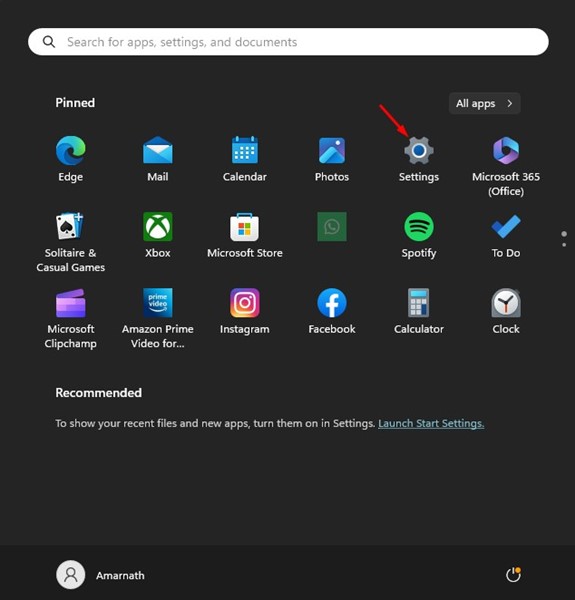
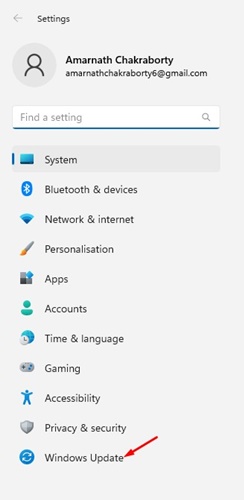
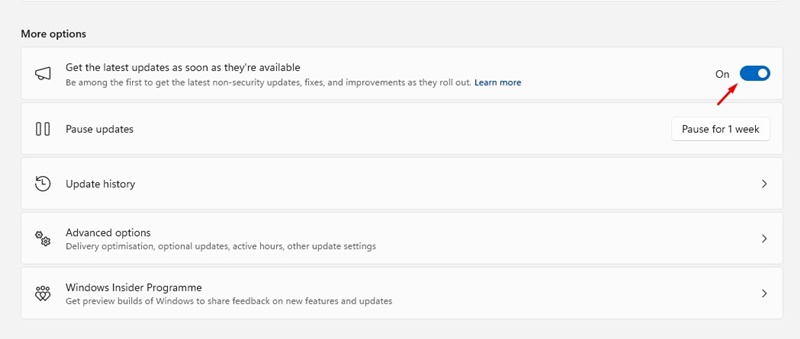
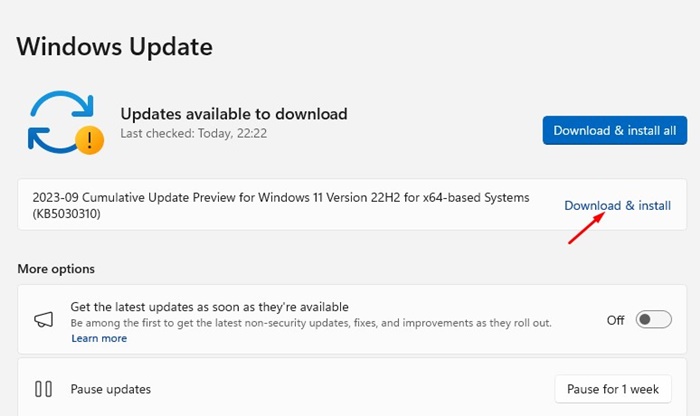
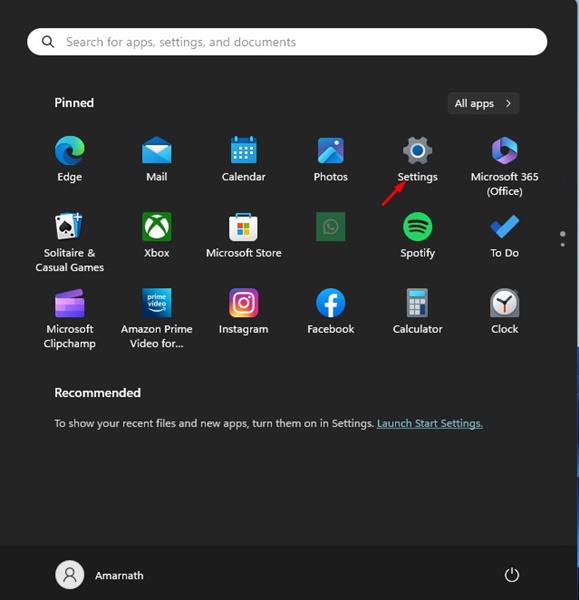
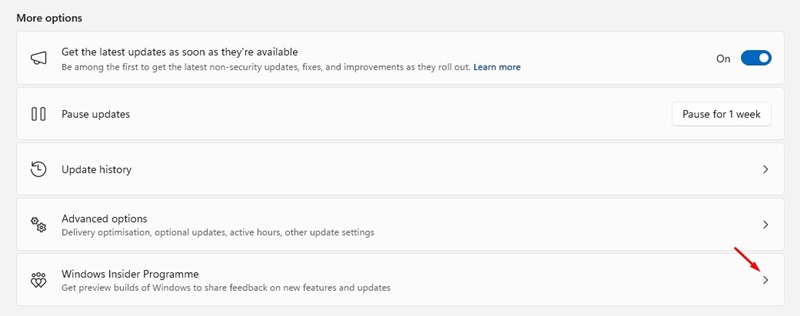
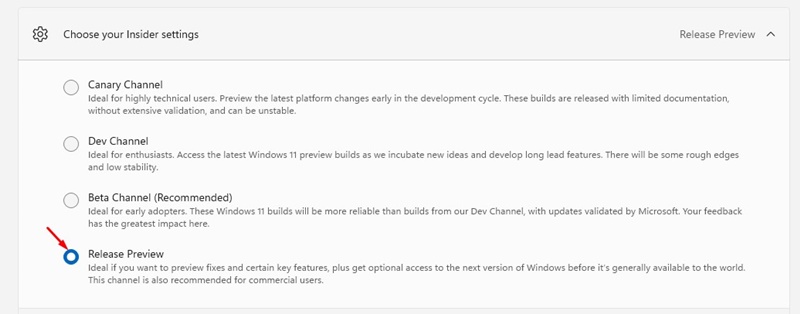
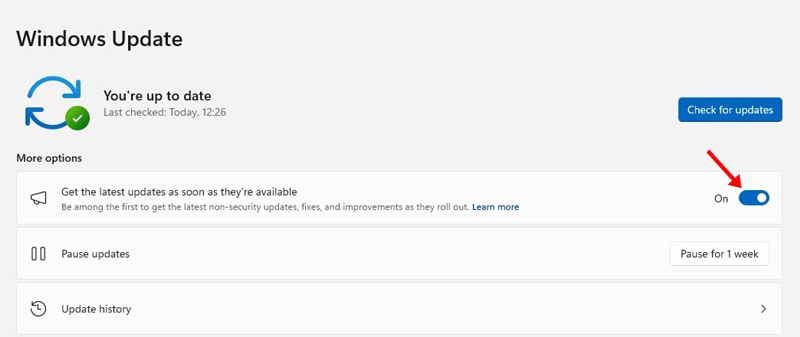
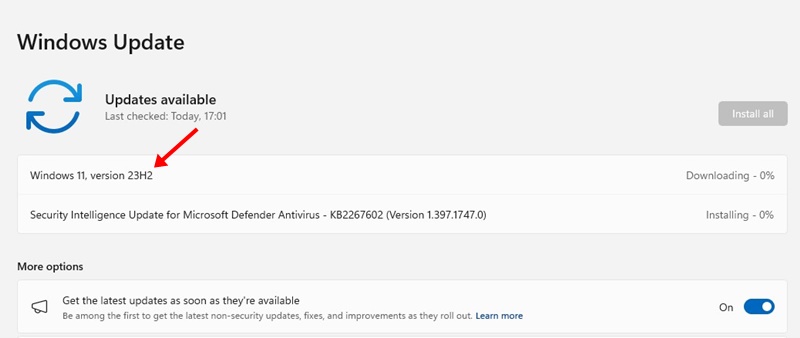
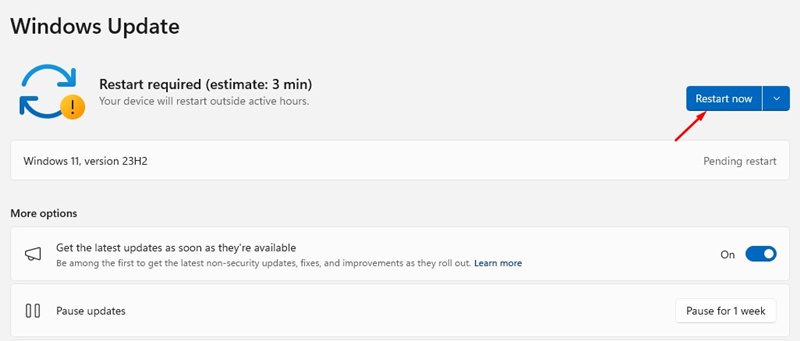



Does Windows 11 (23H2) 2023 Update has arrived???