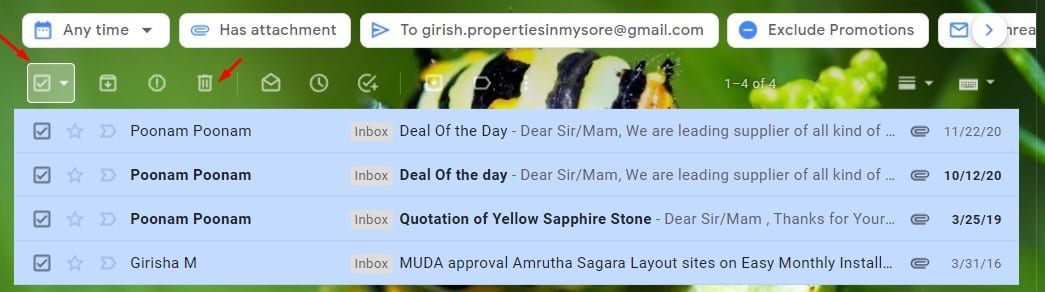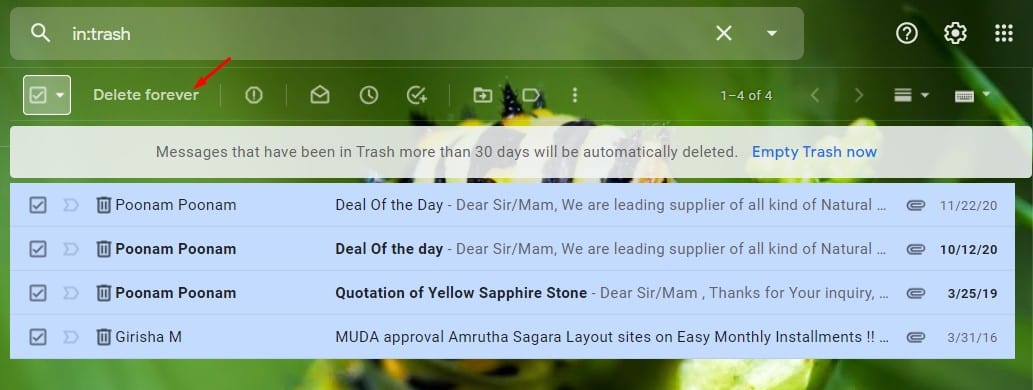If you have been using Google services for a while, you might know that every Google Account starts with 15GB of free storage. That 15GB is spread across various Google services, including Gmail, Google Drive, Google Photos, and more. Recently, Google announced that it would change the Google Photos App’s policy offering free unlimited storage.
From June 1, 2021, all new images and videos uploaded to Google Photos will be counted towards the 15GB of free storage offered with every Google Account. So, this step forces users to manage their Google Account’s storage space effectively.
The best way to start managing Google Account’s storage space is by freeing up space in Gmail. You can find and delete the emails using the most space in your Gmail account in few easy steps. So, we recommend you try this before paying for more storage space. Google allows users to search and find emails using the most space in your Gmail account in a few easy steps.
Steps to Free up Storage Space in Gmail (Quick Trick)
In this article, we will share a detailed guide on how to find and delete the largest Email messages in Gmail. Let’s check out.
Step 1. First of all, open your web browser and log in with your Gmail account.
Step 2. Now on the search box, you need to search with the size: keyword. For example, if you want to search for emails over 25MB in size, type in the following text in the search bar and hit the Enter button – size:25MB
Step 3. Similarly, if you believe that your inbox has emails of over 50MB in size, then try the search string – size:50MB.
Step 4. You can modify the search string as per your choice.
Step 5. Now select the emails you want to delete using the checkbox and click on the ‘Delete’ button.
Step 6. Once deleted, move to the ‘Trash’ folder and permanently delete the emails to free up space.
That’s it! You are done. If you are using this method for the first time, there’s a good chance that you will find a large number of useless, outdated emails wasting storage space. Make sure to delete the emails that you no longer need.
So, this article is all about how to find and delete the largest email messages in Gmail. I hope this article helped you! Please share it with your friends also. If you have any doubts related to this, let us know in the comment box below.