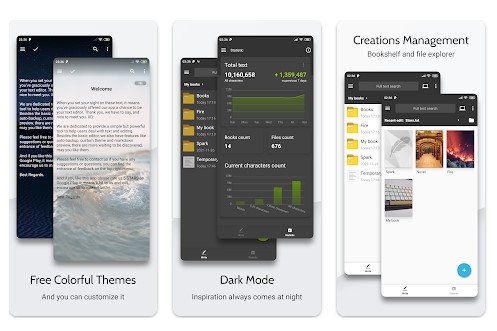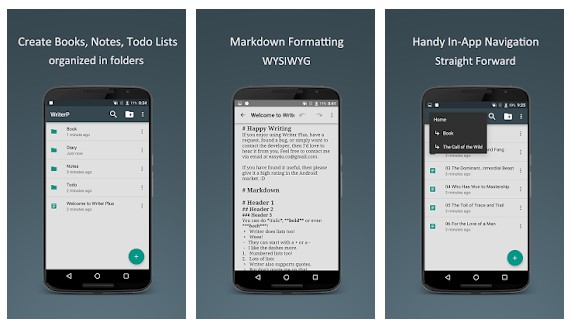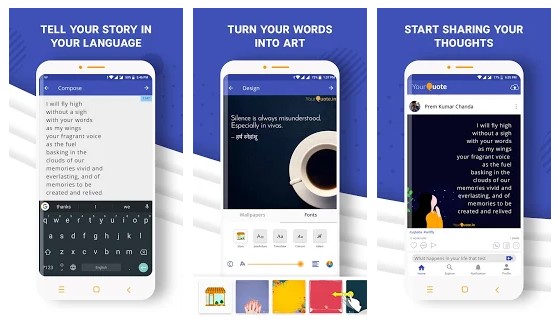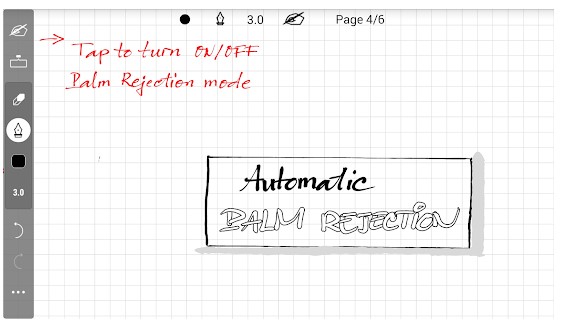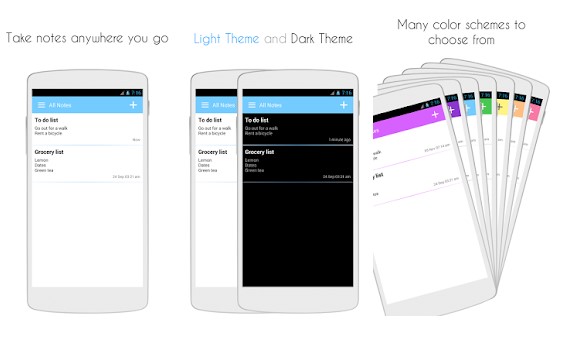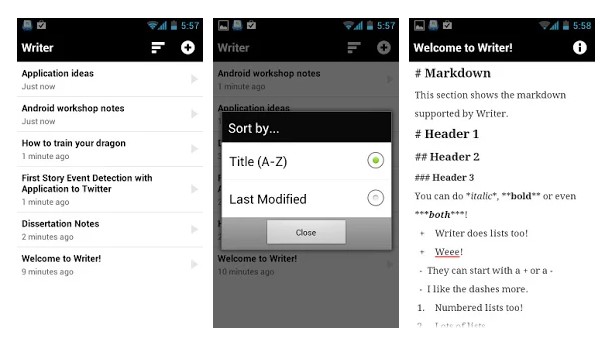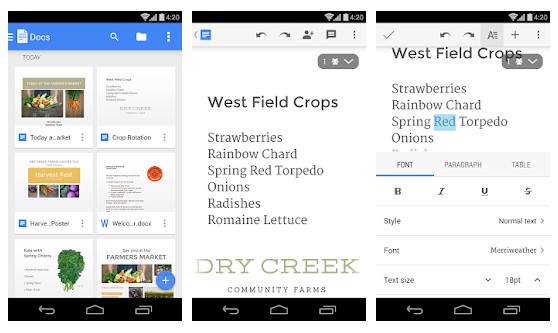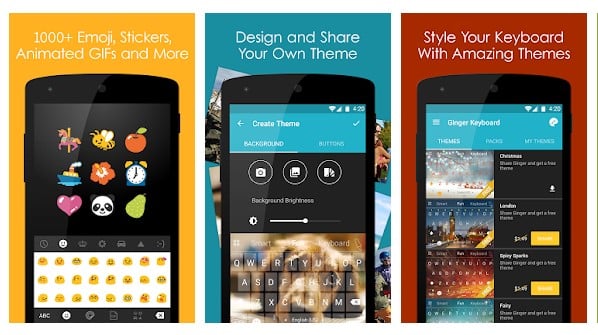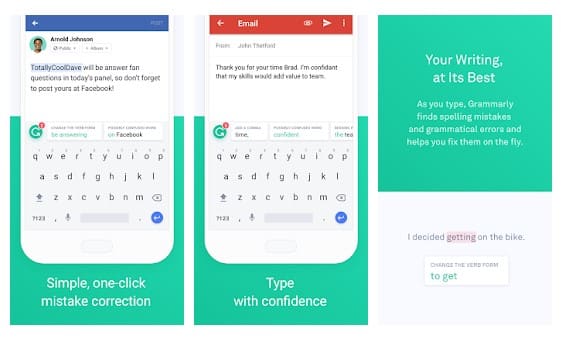Writing text on a computer is easy; we must open Notepad or Word Document to start writing. However, things have become a little bit complicated regarding Android smartphones. Android smartphones provide users with a Memo to write text but fail to provide the best writing experience.
So, if you are a writer searching for the best apps to write text, you are reading the right article. This article will share a few of the best Android apps that would improve your writing experience on Android.
10 Best Android Apps for the Writers
It’s worth noting that plenty of Android writing apps are available on the Google Play Store, but mentioning all of them is impossible. So, in this article, we have shared the popular apps with many positive reviews. So, let’s check out.
1. Writer Lite
Writer Lite is the ultimate companion app for aspiring writers & novelists. This one basically brings you a distraction-free writing improvement to promote better writing skills.
The lightweight writer app for Android is known for its effortless word & character tracking, file management features, etc. Also, there’s an option to access the files stored outside the app and sync your data with other apps.
2. JotterPad
JotterPad is a writing app for Android that allows users to write documents, stories, and more without being distracted by any multiple options messing around the interface.
The app is pretty simple to use and supports Bluetooth keyboards for easy & smooth typing. Apart from these, the best feature of JotterPad includes saving snapshots of your work, sync and offline capability, and more.
3. Writer Plus
Writer Plus is another best apps on the list that lets you write on the go. The app has a light interface that makes you interested in writing the text on your device.
The good thing about Writer Plus is that it can integrate with many unique features for editing and formatting text styles; this free app is worth doing any writing tasks.
There is, unfortunately, no support for the Cloud services, which means you have to save and access all your files only on the Local storage of the device!
4. YourQuote
YourQuote is a writing & blogging app that broadcasts your words as beautiful images and text on pictures. This app allows you to write on photos, provide your copyright, and turn all your creative writing Google searchable as your quotes.
Another exciting feature of YourQuote is that it lets you publish paid stories. That means your readers can support your writing by purchasing your items.
5. INKredible
If you want to create an outstanding writing experience on a tablet, INKredible is just for you. This app is meant to be distraction-free. INKredible will make writing on a tablet feel as good as, or even greater, a pen on paper.
6. Keep My Notes
If you are looking for an Easy & straightforward notepad app for Android that you can use for quick note-taking, you should download and install the Keep My Notes app from the Google Play Store.
It features an offline notebook you can use to write all the notes to remember without an internet connection.
7. Writer
If you are looking for a powerful Android writing app that is simple to use and comes without distraction from a traditional word processor, then Writer might be the perfect pick. The app packs almost everything that you need for your writing needs.
Whether you want to take notes or write a novel on your phone, Write is perfect for all writing-related work.
8. Google Docs
Google Docs is not exactly an app for writers, but it’s nothing less than that. Also, Google Docs is one of the best file formats for creating, editing, and collaborating with others on documents.
With Google Docs, you can create new documents or edit the existing files on the go. Not only that, but Google Docs also works offline.
9. Ginger Keyboard
If you are a writer, you will probably need a productive keyboard app. Ginger Keyboard is one of the best and most used Keyboard apps for writers to fulfill all their typing needs.
The most exciting thing about Ginger Keyboard is its Advanced sentence rephrasing, which can instantly throw you new variations for your sentences.
10. Grammarly Keyboard
Grammarly Keyboard is one of the leading English grammar services for desktop and mobile operating systems.
The Grammarly Keyboard for Android includes a sophisticated grammar checker, contextual spelling checker, punctuation correction, etc. Not only that, but Grammarly Keyboard will improve your overall writing skills.
So, these were the best Android apps for Writers to use for even large projects. I hope this article helped you! Please share it with your friends also. If you know of other such apps, let us know in the comment box below.