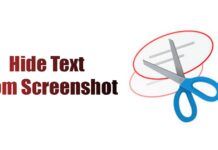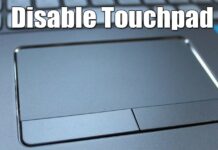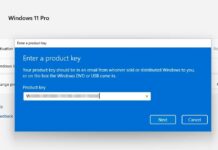Download PowerToys 0.75 for Windows 11 (Latest Version)
Microsoft provides various tools for its Windows operating system. You also get many built-in tools like Xbox Game Bar, Snipping Tool, etc. Although the...
How to Fix File Explorer Stuck At ‘Working on It’ in Windows 11
Let's admit it: File Explorer is one of the most used utilities of the Windows operating system. Although Microsoft revamped the user interface of...
How to Disable Automatic Driver Updates in Windows 11 (3 Methods)
The biggest advantage of using the Windows operating system is that you don't need to install the device drivers manually. The latest version of...
How to Screen Record Using Snipping Tool on Windows 11
Windows 11 has a screenshot utility called Snipping Tool, which is great for capturing various types of screenshots.
With the Snipping Tool for Windows 11,...
How to Use Image Layers on Paint for Windows 11
Recently, Microsoft's Paint app received a massive upgrade. You can see the changes if you are using the Windows 11 23H2 or Windows 11...
How to Remove New Settings Home Page in Windows 11
If you have installed Windows 11 2023 Update or Windows 11 23H2, you may know that the operating system introduced a new look to...
How to Hide Text from Screenshots on Windows 11
If you are a Windows user, you don't need to download & install any third-party utility to capture screenshots. On Windows, you have Snipping...
How To Disable the Touchpad in Windows 11 (6 Methods)
Windows 11 supports various touchpad gestures out of the box. The touchpad gestures are important since they provide easier navigation, but they can also...
How to View Your Windows Product Key (4 Methods)
Microsoft's Windows is a great desktop operating system. It's now powering most computers/laptops and offers better features, security & privacy options, customization options, etc.
While...
How to Fix Install Error 0x80070103 in Windows 11
Keeping the operating system up to date is a good security practice. Windows 11 updates are very important since it brings new features, bug...