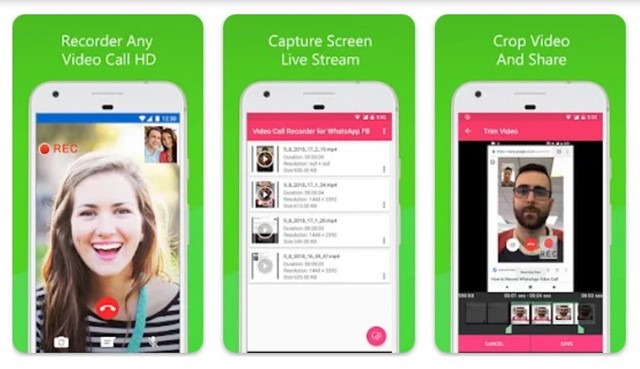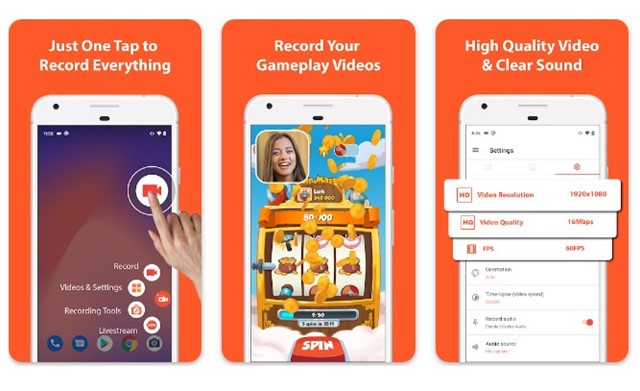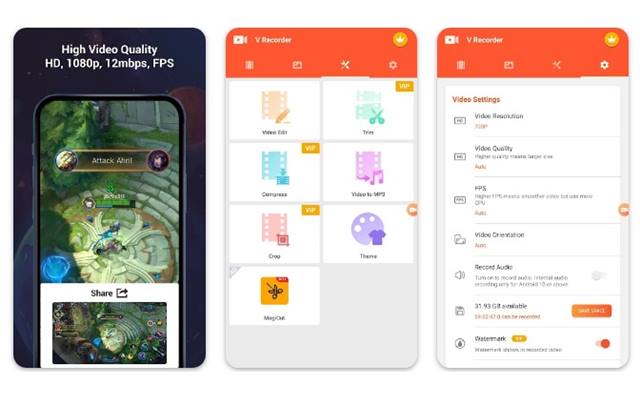Originally launched as an instant messaging app, WhatsApp has become a necessity for many. The app now provides you with many forms of communication like video/voice calls, sending texts, and more.
If you often use WhatsApp to make video calls to your friends, family members, or colleagues, you may have felt the need to record the video calls at some point. Unfortunately, WhatsApp doesn’t allow users to record voice calls for authentic reasons.
Since WhatsApp doesn’t allow you to record voice/video calls, you need to rely on third-party apps to record the video calls made from your account. Hence, if you are interested in recording video calls on WhatsApp, you may find this guide very useful.
5 Best WhatsApp Video Call Recorder Apps for Android
You need to use the screen recorder apps to record WhatsApp video calls. There are quite a few screen recorder apps on the Google Play Store that work with WhatsApp and can record video calls with voice. Here are the best WhatsApp video call recording apps.
1. Video Call, Screen Recorder
Video Call, Screen Recorder is an Android app that allows you to record video calls. It’s actually a screen recorder that can record everything displayed on your phone’s screen.
You can use it to record WhatsApp video calls and store them directly on your SD card. The good thing about Video Call Screen Recorder is that it can also record the internal audio voice.
While Video Call, Screen Recorder is a useful app, it has a few drawbacks. Sometimes the app fails to start during the video call, even sometimes, the internal audio voice fails to record.
2. AZ Screen Recorder
If you are searching for a stable, high-quality, free screen recorder for Android to record WhatsApp video calls, you need to try AZ Screen Recorder. It’s a top-rated screen recorder app for Android that can record video calls from various apps.
Once installed, AZ Screen Recorder adds a floating button on your phone screen. You can use the floating button to record your Android screen.
If you want to record the WhatsApp video calls, you need to make the call and start recording your screen. AZ Screen Recorder can record your entire video call session along with the sound.
3. Video Recorder For Whatsapp Vi
Video Recorder For Whatsapp Vi is an Android screen recorder app that can record high-quality incoming and outgoing calls.
The good thing about Video Recorder For Whatsapp Vi is that it works with every social networking & instant messaging app that supports video calling.
To record WhatsApp video calls, you need to turn on the screen recording of the app before your call starts. Video Recorder For WhatsApp Vi saved every video call recording in the App folder of Video Recorder For Whatsapp Vi.
4. Videoshow Screen Recorder
Videoshow Screen Recorder is a top-rated screen recorder app available on the Google Play Store. The app is mostly used to record the game while playing, capture the screen, and more.
You can use this to record your WhatsApp video calls as well. Compared to other screen video recorder apps, Videoshow Screen Recorder has a cleaner interface, and the app itself is straightforward to use.
Apart from the WhatsApp video calls, you can use Videoshow Screen Recorder to record live shows, capture screenshots, and screen tutorial videos. The premium version of the app offers you video editing features.
5. XRecorder
XRecorder, or Inshot Screen Recorder, is another great Android app on the list that lets you capture smooth & clear screen videos and screenshots. Like the Videoshow screen recorder, XRecorder is mainly used to record gameplay videos.
YouTubers also use the app to record and share HD video tutorials for smartphones. If we talk about video call recording, XRecorder can record WhatsApp video calls, but the sound may sometimes not work.
Besides the WhatsApp video calls, XRecorder can also record videos of Messenger, Instagram, Telegram, Signal, and a few other social & instant messaging apps.
Also read: 10 Best Call Recorder Apps For Android
All apps listed in the article were available on the Google Play Store and can be downloaded for free. So, these are some of the best Android apps to record WhatsApp video calls. If you know of other ways to record video calls on WhatsApp, let us know in the comments below.