You can download Facebook videos without any tool, software, or browser plugin. The method is much simpler and easier than what you are expecting. Please go through the post to learn about it.
Many users share videos, and you watch them online. Still, sometimes videos buffer due to slow internet speed, which may ruin your video-watching experience.
Download Facebook Videos Without Any Tool
To overcome this, we have a very cool trick by which you can download Facebook videos without any tool. The method is much simpler and easier than what you are expecting.
After that, you can download videos from Facebook anytime from any device. Just follow the below method to proceed.
1. Using mbasic.facebook.com
1. Log in to your account and select the video you want to download on your device.
5. Enter the URL, tap the play button & the video will open in a new tab.
You can also right-click on the video and choose the option Save Video as.
Also Read: Best Facebook Tips & Tricks
2. Using the Savefrom website
Savefrom is a popular website that allows you to download videos from various social networks and video-sharing sites. It also supports video downloading from Facebook. Here’s how to use Savefrom to download fb videos without any tools.
1. First, copy the Facebook video URL you want to download.
2. Once copied, head to the savefrom.net website and paste the video link. Once done, click on the Download button.
3. The site will now fetch the video from Facebook. Once fetched, you will get the option to download.
4. Click on the drop-down beside the Download button to select the video quality.
5. Once selected, the video will automatically download on your computer.
That’s it! This is how you can use the Savefrom website to download videos from social networking sites.
3. Download Facebook Videos from Fdown
fdown.net is a website that allows you to download Facebook videos online. Both Fdown and Savefrom share many similarities. Here’s how to use the web tool to download Facebook videos online.
1. Open your favorite web browser and visit Facebook website. Now copy the URL of the video you want to download.
2. After getting the video URL, open a new tab and visit fdown.net.
3. Now paste the video link and click on the download button.
4. The site will fetch the Facebook video and provide the download link. You can choose to download the video in Normal or HD quality.
That’s it! This is how you can use Fdown to download fb videos online.
4. Download Facebook Videos from SnapSave
Snapsave is another great website that lets you download videos. The site’s user interface is clean, and the download speed is usually high.
You can use this Facebook online video downloader to download 1080P, 2K, or 4K videos. Here’s how to use it.
1. First, grab the Facebook video URL you want to download.
2. Now open a new tab and visit the snapsave.app website.
3. When the website loads, paste the Facebook video URL you’ve copied before and click the Download button.
4. The site will fetch the video and provide all download options.
5. Depending on your preferences, you need to click on the download button beside the video quality.
That’s it! That’s how easy it is to download Facebook videos from the SnapSave website.
With these methods, you can easily download any of your favorite videos on Facebook to watch them again whenever you want. You will save data usage by this and enjoy the video stream without any buffer. I hope you like this cool Facebook trick, don’t forget to share it with your friends and leave a comment below if you need our help.
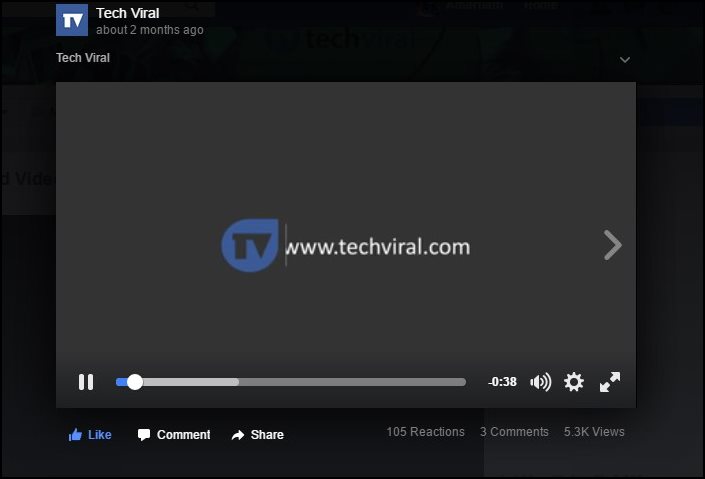
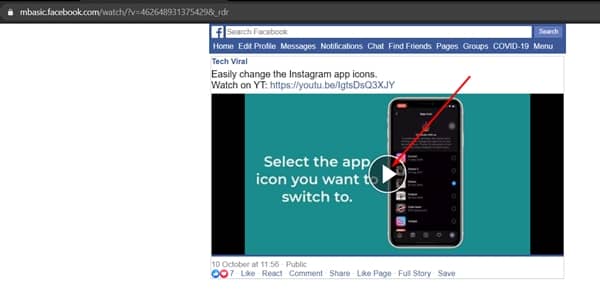
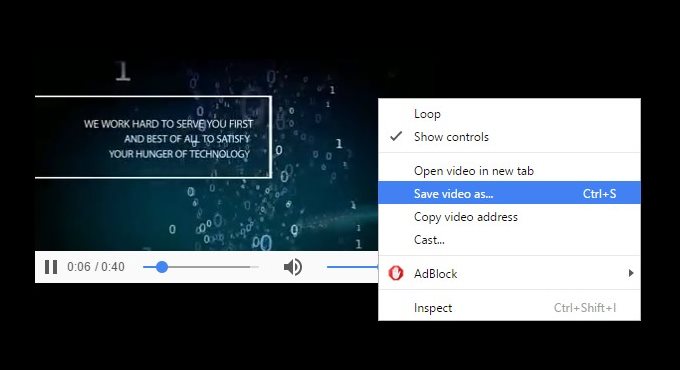
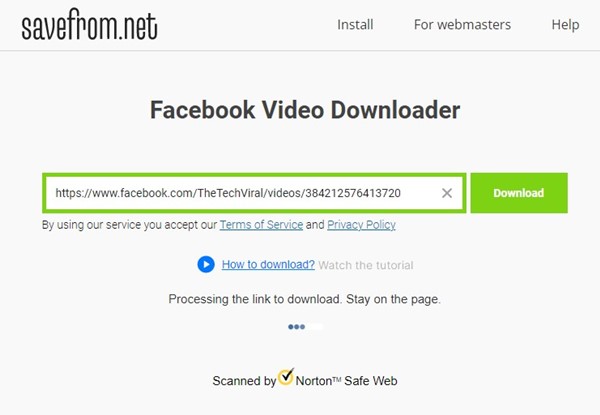
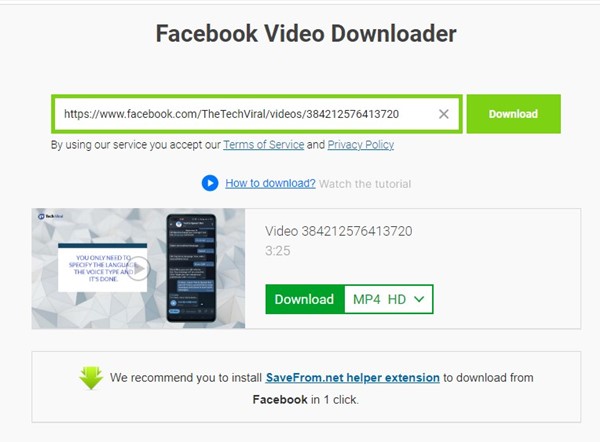
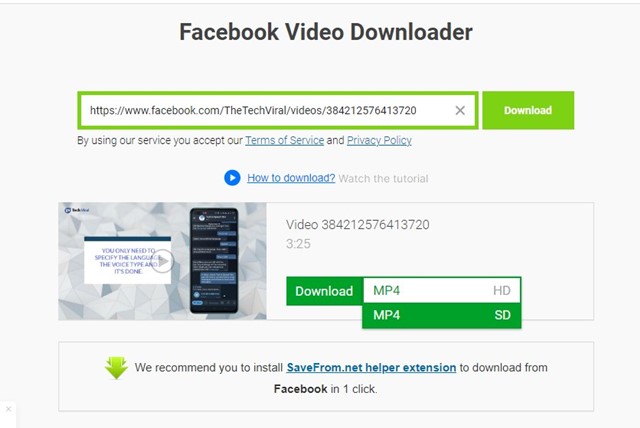
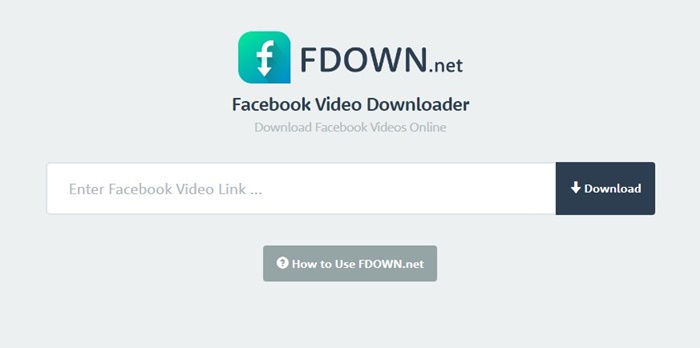
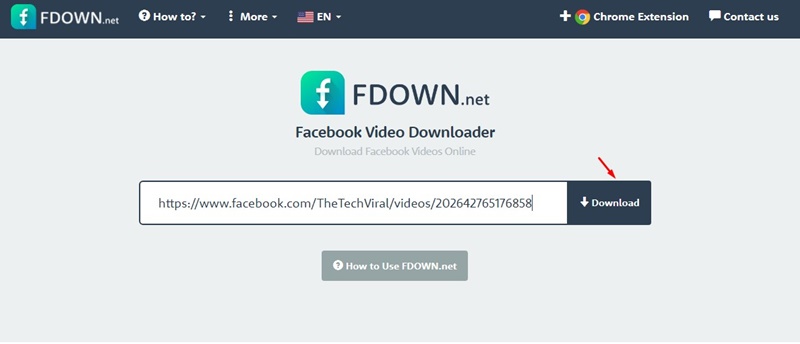
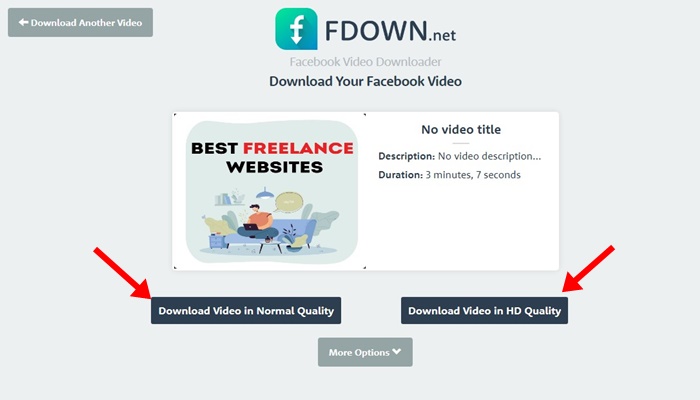
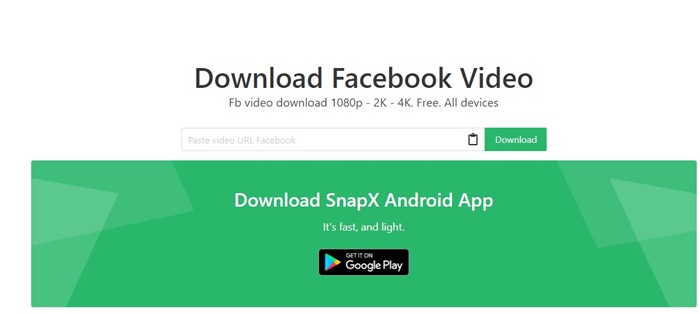

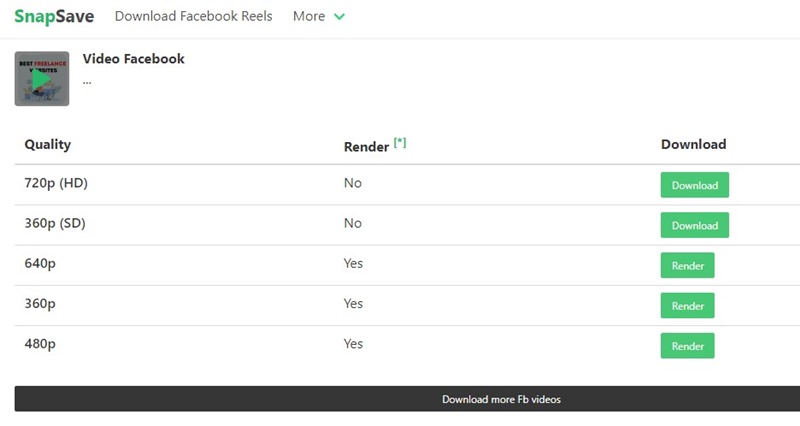



Thanks for give these steps it is very helpful for us
this does not work anymore
Then wait for a new trick.
Any tips on downloading from a private group?