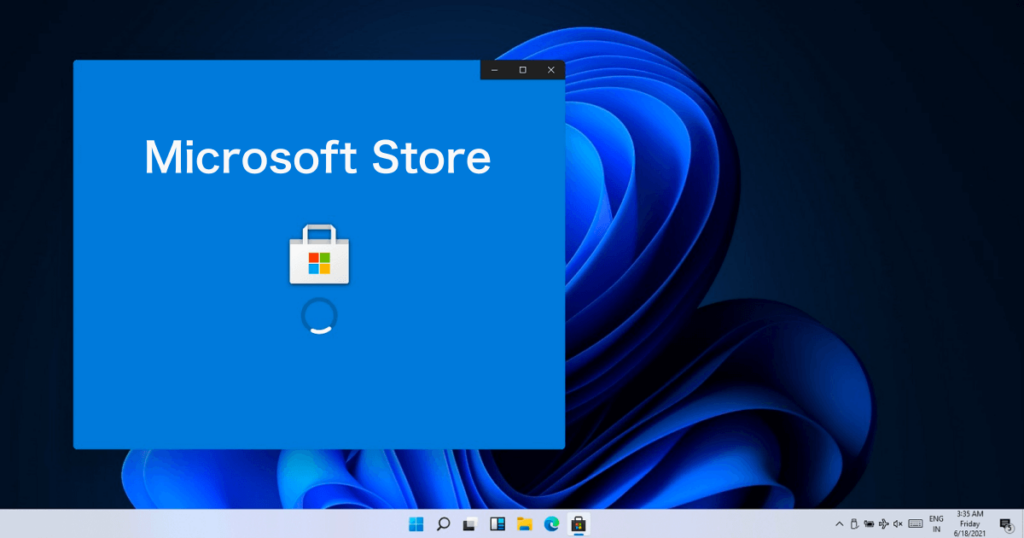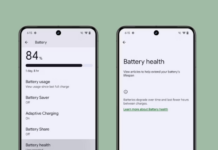Microsoft has rolled out a new update to Microsoft Store, making its loading times almost three times quicker on Windows 11.
Windows 11 Now Launches Microsoft Store Faster Than Before
The recent update (version 22309) has improved Microsoft Store’s launch experience as it now loads in just two to three seconds on Windows 11, compared to the longer loading times on the older app version.
The news was shared by Daniel, an Engineer on the Microsoft Store on Windows team, via X (formerly known as Twitter), who posted that the 22309 version update of the Microsoft App Store reduced the app’s loading time from 7 seconds to two seconds. He supported his claim by sharing a video he said was taken on his home PC.
New Microsoft Store update just dropped, v22309. Available for all users. On my home PC, older versions launched in 7s. Now it launches in 2s🔥
Our work isn't done here yet, but I hope you like this improvement 🙂
And please keep the feedback coming. The team is listening 💪🏽 pic.twitter.com/Xg57zV9AhM
— Daniel 🇨🇦 (@kid_jenius) October 18, 2023
Users need not join the Windows Insider Program to try the faster Microsoft Store version 22309, as it is now available for all users. However, results may vary, but the app is much quicker than before the update.
Microsoft constantly improves its App Store based on user feedback, which it usually collects through the Windows Internal Beta Program. Users can submit their suggestions and feedback in the Feedback Hub.
How To Update To The Latest Microsoft Store Version
To update the Microsoft Store to version 22309, you need to follow the below-mentioned steps:
- Open the Microsoft Store app.
- Click the Library Icon in the lower-left corner of the app.
- Choose the Get updates button.
- Select Update next to the Microsoft Store.
The Microsoft Store app will relaunch automatically after updating in about 2 seconds.