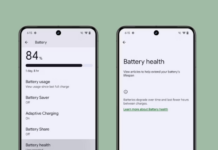Google has added a new Play Store feature that allows users to uninstall apps remotely from their other connected Android devices, which are logged in with the same Google ID.
Google Play Store Now Allows You To Remotely Uninstall Apps
The search giant announced the new feature in Google’s system updates for December, which was spotted by code connoisseur Assemble Debug (via Android Headlines).
Here is how remote app uninstallation will work in Google Play Store
Read – https://t.co/aOHsSGatSV
The will be available under Manage apps & devices > Manage.#Google #Android #PlayStore pic.twitter.com/w9M0v8YmFE
— AssembleDebug (@AssembleDebug) December 17, 2023
The remote app uninstallation feature, found in version 38.8 of the Play Store (which has yet to be released publicly), is gradually rolling out and is supported across all Android platforms, including Auto, PC, Phone, TV, and Wear OS-powered smartwatches.
Currently, users can only install apps on devices under the same Google account but cannot remove them. With this feature, users can now easily install and uninstall apps remotely from any of these platforms using their desktop browser or Android smartphone. For instance, if you want to uninstall an app from your tablet, smartwatch, or TV, you can now do it by opening the Play Store on your smartphone and deleting it remotely.
Once the feature is enabled, you need to go to Manage apps & devices > Manage within the Play Store app. Swipe over the “Manage” section and select the device name from which you want to uninstall apps directly from a connected Android device of your choice from this interface.
Further, choose from the list of apps that appear for that connected device that you want to delete. Then, tap the delete icon on the top right corner to uninstall the app(s) you want to be removed.
Moreover, Play Store’s remote app uninstallation feature provides functionalities like app selection, sorting by name or size, and multi-platform compatibility on other devices based on storage usage.
The latest version of the Play Store, including the remote uninstall feature, is not available to all users immediately. It may take a while for the update to roll out to everyone.