Now, there are cloud servers available for you on which you can directly upload files and save them for the long term, and that too at a very low cost. Many of you must be aware of the cloud services and must have used any of them.
This article will share a list of the best cloud storage apps for Android and iOS that you can use for free. With these apps, you can easily access the files stored on cloud storage services like Google Drive, OneDrive, Box, etc.
10 Best Cloud Storage Apps For Android and iOS
So, let’s check out some of the best cloud storage apps for Android and iOS devices.
1. Google Drive
This Google product, installed in nearly all Androids and Chromebooks, is an easy choice for those who already use the company’s other services.
The Google Drive app offers unlimited storage space, automatically syncs photos, quick file-sharing options, and tools to edit documents (texts, spreadsheets, and presentations).
2. Dropbox
Dropbox is one of the best and leading cloud storage apps available for Android and iOS. It offers 2GB of free space. Users can use the free space to upload backups, photos, videos, etc.
The mobile app lets you manage the data stored on Dropbox cloud storage. You won’t believe it, but the cloud storage app for Android & iOS supports over 175 different file types.
3. Microsoft One Drive
Onedrive is now a part of Microsoft’s latest Windows 10 operating system. If you have a newly installed Windows 10, you will find OneDrive integrated. In addition, various Microsoft apps can integrate with OneDrive to sync data across devices.
OneDrive also has apps for iOS and Android, and it’s one of the popular cloud storage services you can use. It gives 5GB of cloud storage for free; after that, you must purchase the service.
4. Just Cloud
It is one of the most secure online storage services. If we talk about its storage capacity, it offers unlimited storage to home users.
Just Cloud is best for those who want to back up their file in the cheapest way available. It also comes up with mobile apps so that you can easily manage mobile files and browse them with the help of your phone.
5. Box
The best thing about this app is that it provides users with 10GB of free data storage. Of course, it also has several premium packages, but the free one is sufficient for basic use.
Box has support for Google Docs, Microsoft Office 365, etc. It’s one of the popular cloud storage services you can use today.
6. Amazon Drive
This is one of the latest storage apps that you can use. Amazon now provides this service in its Drive app, where you can quickly and securely store your data.
You can upload and manage all your data in it. Along with that, you can also choose free and paid storage plans.
7. MediaFire Cloud Storage
This is another best apps on the list that can store or access stored files. This app is a simple-to-use free service that lets you put all your data in a single place so you can access it anywhere.
With the free account, you get 12GB of free cloud space. You can use the free space to upload backups, photos, videos, etc.
8. Mega
Well, Mega is another popular cloud storage service mainly used for file-sharing. The great thing about Mega is that it offers free 20GB of cloud storage data. Apart from that, the app is also available on the iOS and Android app stores.
You need to create a free account with Mega to store your file. Mega also has a built-in media player that plays media files directly.
9. Tresorit
This one offers 1GB of storage on its free plan, and the premium plans start at $12.50. The great thing about Tresorit is that it takes security very seriously and provides end-to-end encryption of every file you upload.
Regarding file compatibility, Tresorit allows you to store almost every file type on its encrypted cloud server.
10. Degoo
Degoo is another great option on the list that provides 20GB of free cloud storage. It’s basically a cloud storage app for Android & iOS that lets you back up your photos, docs, and other file types.
What we liked the most about Degoo is its automatic content detection feature. The app can detect when you snap a new photo and immediately back up to the cloud storage.
Apart from all these things, Degoo also supports streaming, remote file access, etc.
So, these are some of the best cloud storage apps for Android & iOS. You need to install these apps from the respective app stores. I hope this article helped you! Please share it with your friends also.
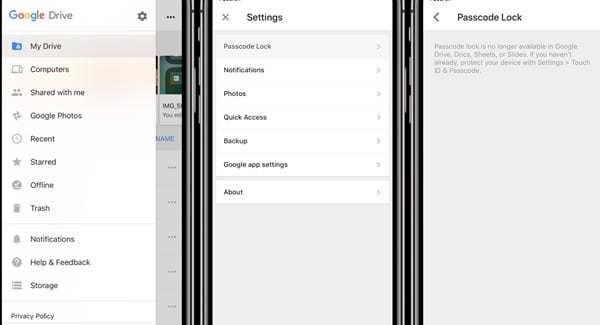
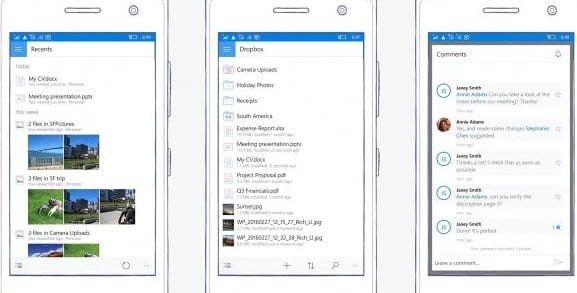
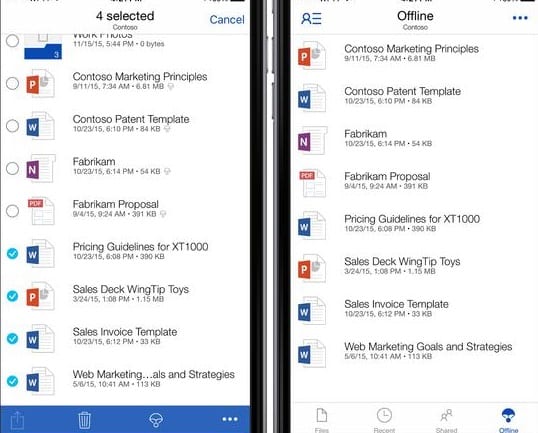

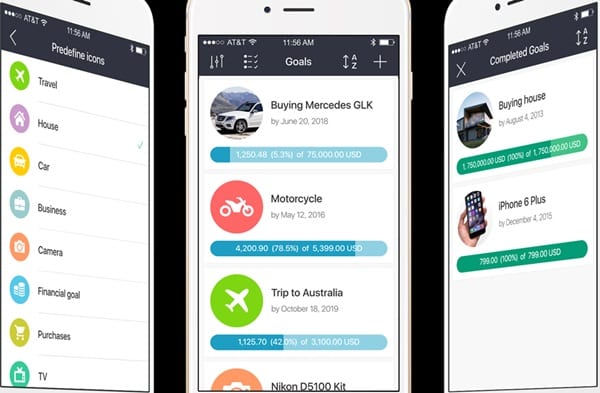

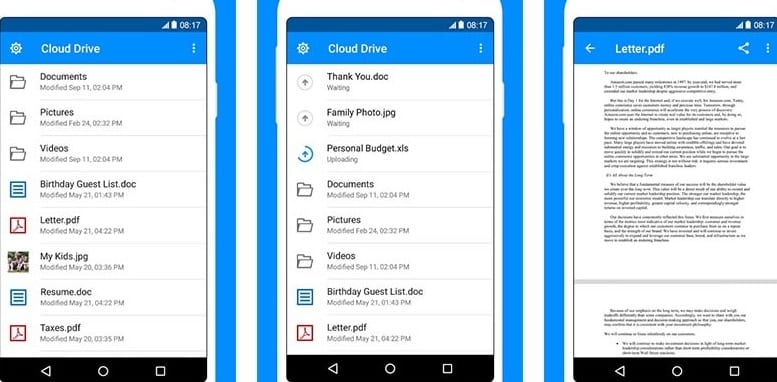
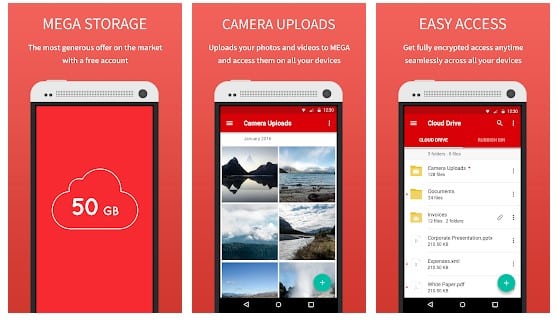
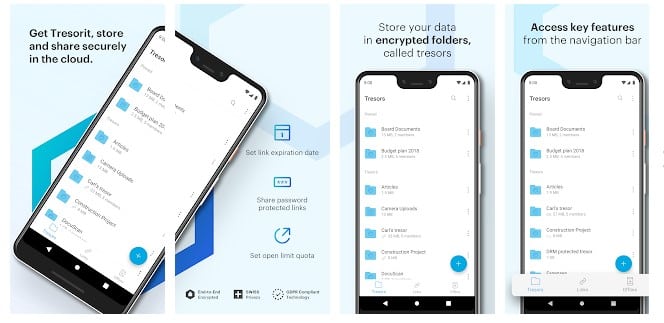
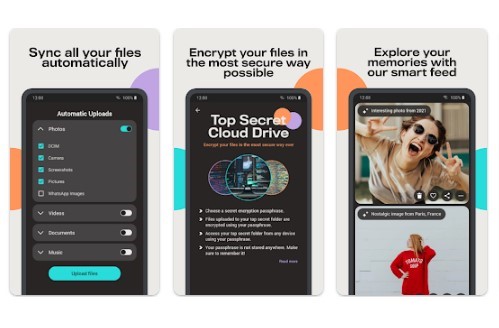



Hi Amarnath, that’s a great app overview! Could I offer you a new app to look at? I’m working on Recall, it’s a smart search for the files on your phone, it does text recognition on images and speech to text conversion on audio/video files and thus makes them searchable. If that seems useful I’d be really happy to get your feedback! Thanks!
Contact Us at our E-Mail Address – [email protected]