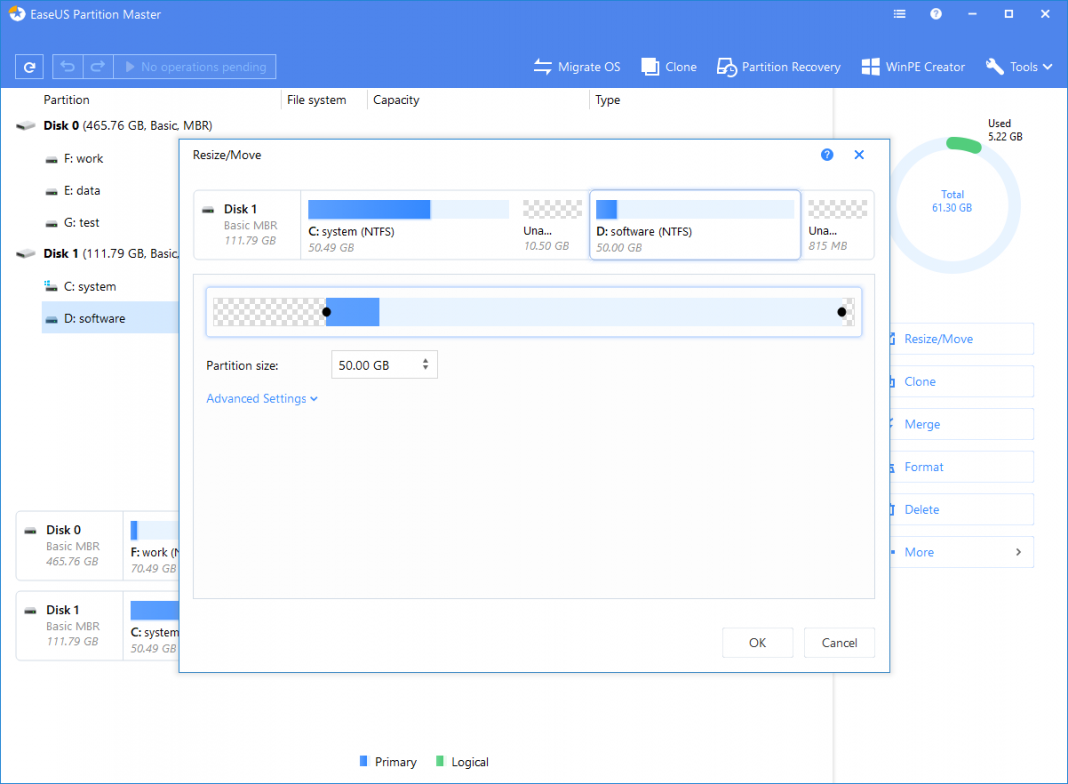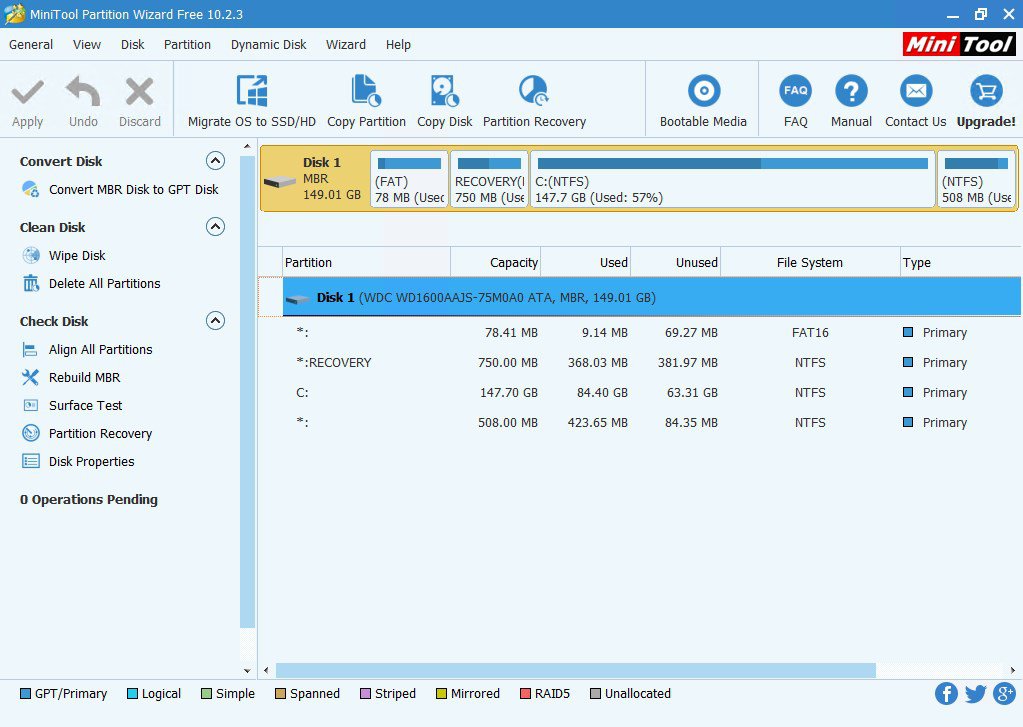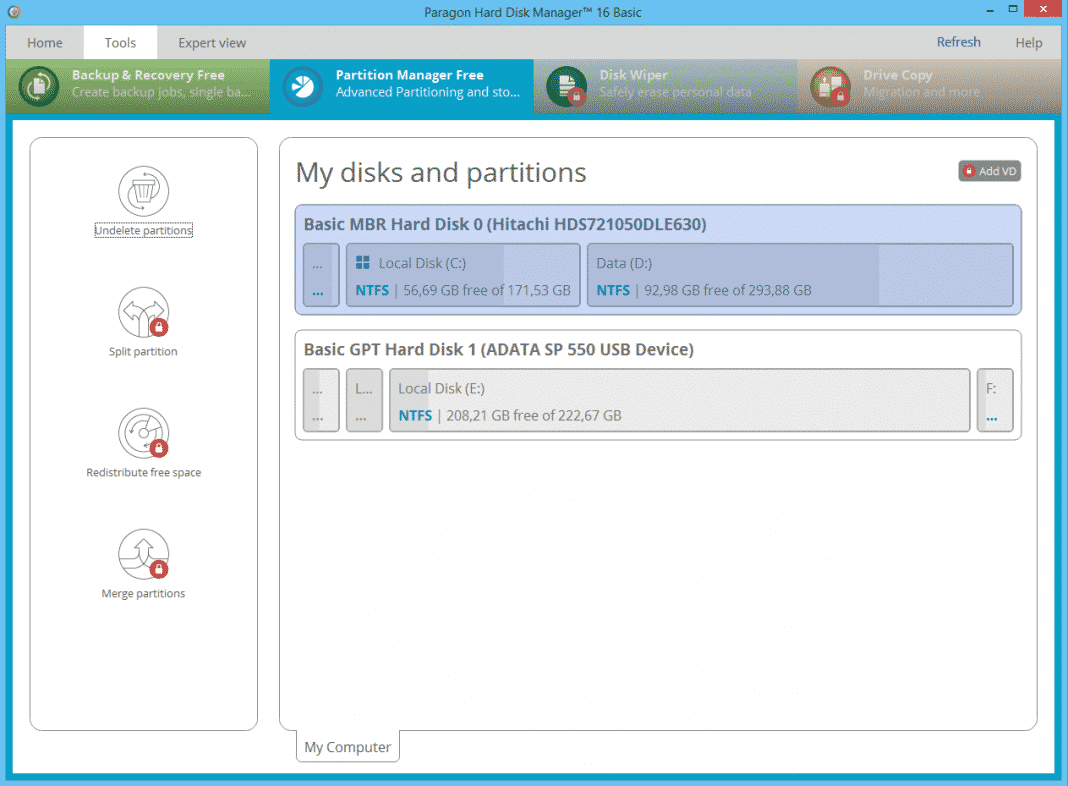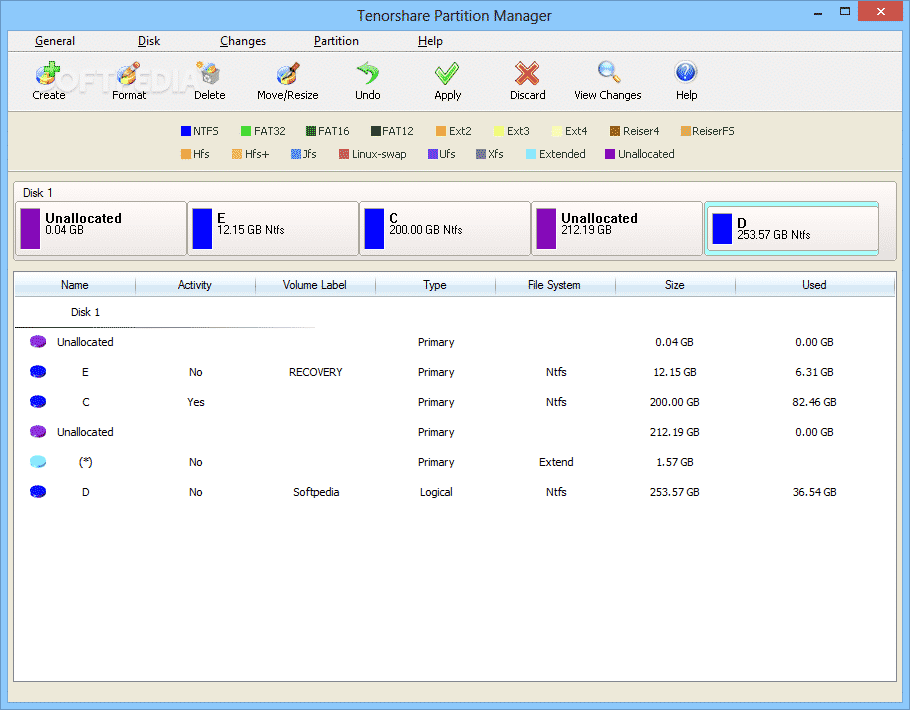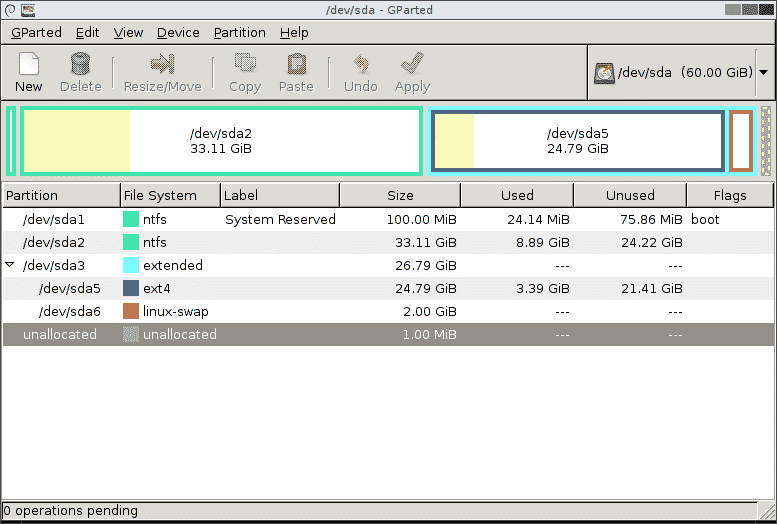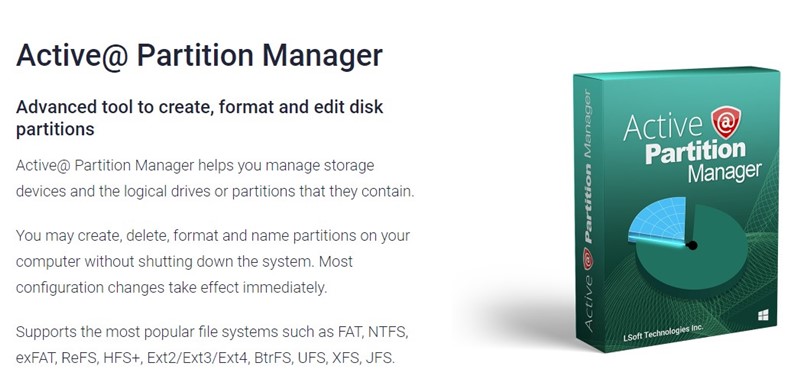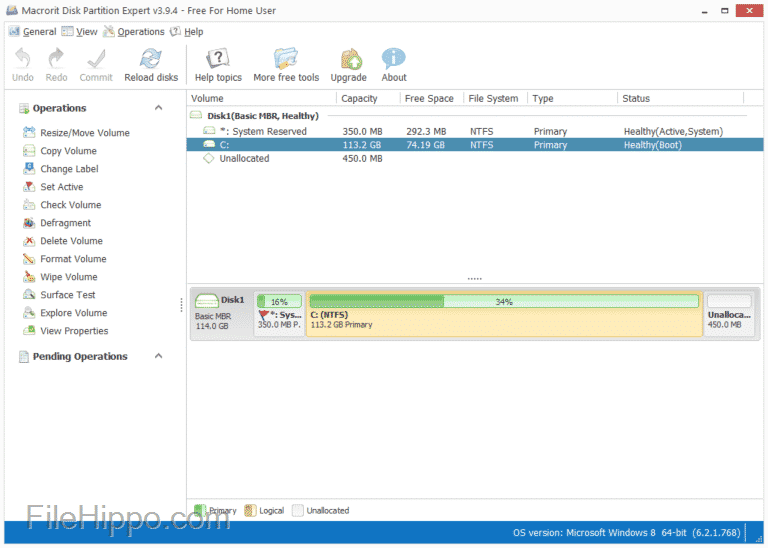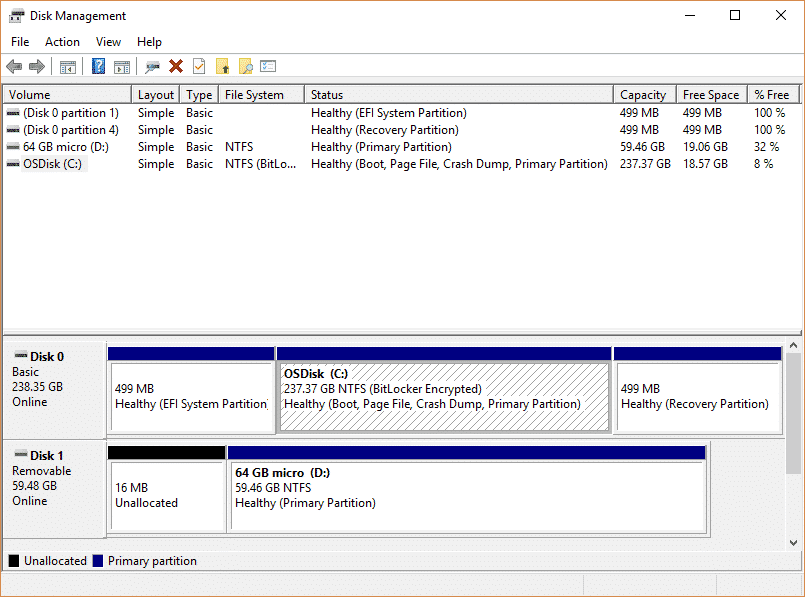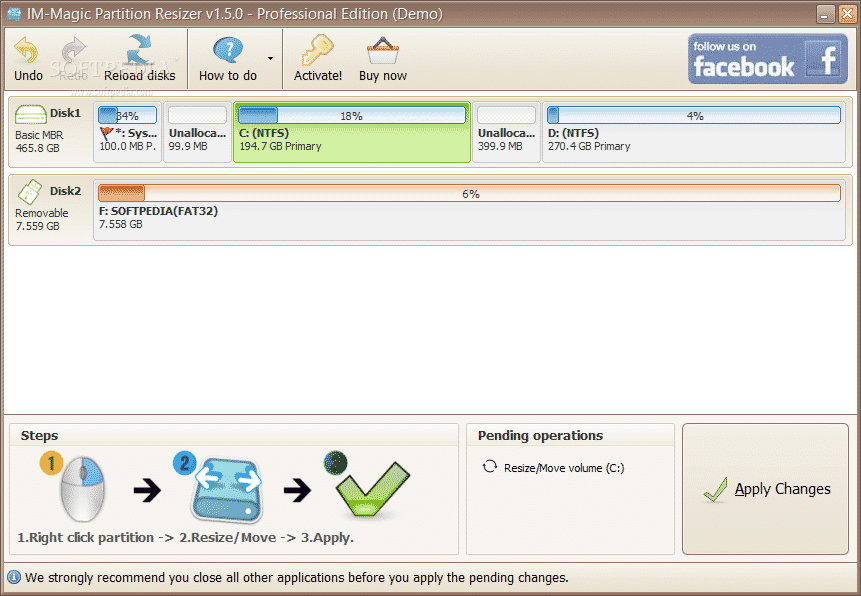Well, there might be various reasons why you want to partition your hard disk drive or USB Drive. Many users want to partition their external and internal hard drives to manage data effectively. To deal with partitions, Windows offers users a built-in partition management tool.
Windows users can partition any drive through the disk management panel. However, the process could be complicated, taking lots of time. Another thing is that if any error happens during the partition, it will corrupt the entire drive.
To deal with such issues, Partition Manager Software has been made. So, if you are also searching for the best free disk partition software for Windows, you have landed on the right page.
10 Best Partition Manager Softwares For Windows 10
This article will share some of the best software that could help you partition hard disk drives, USB Drives, SSDs, etc. So, let’s explore the list.
1. EaseUS Partition Master Free
If you are searching for an easy-to-use partition management software for your computer, then EaseUS Partition Master Free might be your best pick.
Guess what? With EaseUS Partition Master Free, you can easily create, format, delete, resize, and merge existing partitions. Apart from that, you can even use EaseUS Partition Master Free to hide partitions and defragment a drive.
2. Mini Tool Partition Wizard
If you are searching for partition manager software that arrives with a clean and friendly interface, then Mini Tool Partition Wizard might be the best pick for you. Guess what? The Mini Tool Partition Wizard allows you to easily create, resize, and delete partitions.
Not just that, but Mini Tool Partition Wizard also has a data recovery feature that can recover data from previously created disk partitions.
3. Paragon Partition Manager
This is another famous partition management software on the list, offering users many features. Guess what? With Paragon Partition Manager, you can not only create new partitions but also move, resize, and change the volume labels of the existing partitions.
What makes the Paragon Partition Manager different is that it also can convert HFS drives into NTFS.
4. AOMEI Partition Assistant SE
AOMEI Partition Assistant SE is one of the most advanced partition management software you will ever find. Compared to all other partition management software, AOMEI Partition Assistant SE offers more options.
With AOMEI Partition Assistant SE, you can easily resize, merge, create, format, split, and recover partitions. However, some useful features are available only on the software’s premium version. Also, it can’t convert dynamic disks to basic disks.
Tenorshare Partition Manager allows you to easily create, merge, split, and resize the existing or new partition. Not only that, but the software also works with lots of file systems.
The only downside of Tenorshare Partition Manager is that it can’t manipulate the system partition and receives very late updates. Still, Tenorshare Partition Manager is one of the best partition management tools used right now.
6. GParted
GParted is one of the oldest partition management software available for Windows 10. The tool’s interface looks outdated, making the entire software easy to use.
What makes GParted more unique is that it runs entirely from a USB device or a bootable disc. GParted allows you to format and resize EXT2/3/4, NTFS, XFS, and FAT16/32 partitions easily.
7. PCDisk Partition Manager
PCDisk has a Partition Manager program that lets you create, format, and edit the disk partitions. The good thing about The Active Partition Manager from Pcdisk is that it supports a wide range of file systems like FAT, NTFS, exFAT, ReFS, HFS+, and so on.
If we discuss the features, the Active Partition Managets you format, resize, and merge partitions. You can also roll back the position changes, convert MBR to GPT, etc. Overall, Active Partition Manager is one of the best & advanced tools for managing partitions.
8. Macrorit Partition Expert
If you are searching for partition manager software with an excellent user interface, you need to try Macrorit Partition Expert.
Like all other partition manager software, Macrorit Partition Expert provides users a wide range of features. For example, with Macrorit Partition Expert, you can easily resize, move, delete, format, and wipe a volume.
9. Windows Disk Management
Microsoft also provides users with a built-in partition management utility known as Disk Management. With Windows Disk Management, you can easily create, delete, modify, and resize existing partitions.
The default partition management utility of Windows has all the features, but it looks a little bit complicated. If you don’t want to rely on the third-party Partition Manager software, you can use the Windows Disk Management utility.
10. IM-Magic Partition Resizer
It is another of the best and extremely easy-to-use partition manager software on your Windows 10 computer. The software provides users with a wide range of partition management features.
With IM-Magic Partition Resizer, you can create, resize, convert NTFS to FAT32, and hide partitions. However, some of the helpful features of IM-Magic Partition Resizer are only limited to the premium version.
You can manage disk partitions with these PC programs. I hope this article helped you! Please share it with your friends also. Also, if you know of other such programs, let us know in the comment box below.