Although Google Chrome is the most used web browser for desktop operating systems, it’s not the best. Compared to other web browsers for PC, Chrome consumes more resources.
If you have a low or mid-end PC, using Chrome might not be the best option. Also, Google Chrome lacks many essential features like an Adblocker, VPN, and more.
So, if you are searching for the best web browser for PC that’s better than Chrome, you are reading the right guide. In this article, we will share a few best web browsers with more features than Chrome.
Also Read: How To Quickly Hide & Save Tabs In Your Google Chrome
15 Best Google Chrome Alternatives | Best Web Browsers
Below, we have listed some of the best Google Chrome alternatives on desktop operating systems like Windows, Mac, and Linux. Let’s check out.
1. Firefox

In addition to being a lightweight browser, it has features very similar to the tech giant Google’s Chrome, making it an excellent alternative. For example, you can open many more tabs than Chrome without worrying about RAM.
Perhaps the best features are undoubtedly its privacy options. All your data will be encrypted to protect against any attack or malicious access, but you can also customize who you want to reveal specific data.
2. Opera
Opera can be another great alternative to Chrome if you want something similar. Like Chrome, Opera is based on Chromium, so its features are similar.
I like Opera’s incredible ability to manage system resources efficiently while maintaining an excellent browsing experience.
This browser is even lighter than Firefox as well. The browser will give you quick access to the web pages you visit by simply scanning your data, a feature that the tech giant Google’s web browser, Chrome, has also integrated into its latest versions.
3. Microsoft Edge
The latest browser of the tech giant Microsoft, Microsoft Edge, can also be an excellent alternative to Chrome if you use Windows 10.
It is not a browser as good as Chrome, but it has exclusive and fast features. You can use different themes and completely customize the home page and the different tabs. You can even install Chrome extensions and themes.
The latest version of Microsoft Edge browser also brings some AI features like the AI sidebar that lets you access the Bing AI Search, AI image generator, etc. Overall, the Edge browser is one of the great web browsers you shouldn’t miss at any cost.
4. Safari
If you are a user of a Mac computer, we bet that your default browser is Safari. Therefore, if you have an Apple device, you should opt clearly for this browser instead of looking for other alternatives.
Safari is one of the fastest and most robust web browsers, working like a charm on the devices for which it has been created.
As you know, when someone programs for a unique architecture instead of making the code compatible with as many devices as possible, excellent results are always obtained. This is why Safari is faster than Chrome and Firefox in almost all scenarios.
5. Maxthon
Maxthon is another web browser that could be considered a mix of Chrome and Firefox. The most remarkable thing is its excellent compatibility and its Cloud storage. It has been designed so that all the navigation data can be synchronized on all your devices.
The cookies, history, and cache will be synchronized using a cloud storage service. You can send data to any of your devices in a straightforward way without having to send them by email, which is what many of us do.
You can also open Cloud tabs, whose browsing data will be synchronized directly with all your devices so that when you use your smartphone, you will find everything as you left it on your desktop computer.
6. Avant
Avant is a browser that also optimizes the use of RAM very well. Specifically, it is the one that consumes less memory in Windows operating systems.
Each tab is controlled independently, so if any script causes our browser to hang, we can use the process manager to close it. It is a functionality that also includes the Chrome browser.
Avant also incorporates other features such as mouse gestures, forms autocompletion, or Cloud bookmark synchronization to access your data whenever you want from any device, just like the Maxthon web browser.
7. Comodo Dragon
Comodo Dragon is a web browser created by the security company Comodo. Yes, Comodo is the same company that provides the famous SSL security certificates, among other things.
This browser is also based on Chromium, and the best features of this browser revolve around its security. When browsing, everything is very similar to Chrome but, yes, with more security.
8. Vivaldi
It is also a web browser in beta, and it still has a long way to go. However, this browser has a promising future since it is intended for users who prefer full control over their browsers.
For example, it incorporates themes and several ways to organize the tabs, either linearly, stacked, or in the browser’s background.
In addition, you can have them anywhere in these and drag them to group them. You can also drag the tabs to a bin to recover them if you wish.
Not only that, but it’s also possible to directly use the Chrome extensions in Vivaldi, including those you buy in the Chrome Store.
9. Chromium
If you do not like any of the browsers based on Chromium, you can go for Chromium itself. However, it is not a browser with the functionality of Chrome or other more advanced browsers.
In addition, your data will remain, in a way, connected to the tech giant Google, so your privacy will continue to be a problem.
Chromium is on the list because its code is available to anyone. If you do not like closed environments, this could be your ideal browser, especially if you use the Linux operating system.
10. SeaMonkey
It is also a well-known web browser that integrates a browser based on the Mozilla Firefox code and includes an email client similar to Mozilla Thunderbird, an IRC client, and a feed and newsreader. SeaMonkey is intended for users looking for more than just a browser.
It has been somewhat dead for a while, but its latest version incorporates full support for HTML5, increases its performance, and adds 3D acceleration.
The browser also incorporates an HTML editor and an ideal developer inspector. In addition, it is possible to add numerous plugins, which are the same as exist for Firefox.
It is not a better alternative than the others we have mentioned, but I found it interesting to mention it for its extras and its conception as an “all in one” browser.
11. Tor Browser
The Tor network has been in the spotlight of various governments, institutions, and companies recurrently. A network that allows hiding the communications and the general navigation of all connected users in a simple and transparent way.
If we talk about the Tor browser, let me clarify: the well-known Tor browser is a popular choice for users who regularly use privacy-focused browsers.
The Tor browser is built on a network of ‘hidden’ relay servers that can obscure your public IP address simply by ousting your connection over several shared nodes.
12. Brave
Brave is a web browser that bets on user privacy while browsing without sacrificing browsing speed. Its creator, Brendan Eich, has a fortunate resume: he co-founded the Mozilla Project and created JavaScript.
The Brave browser is based on Chromium, with a Mozilla public license, and is available for mobile devices (iOS, Android) and Windows, Mac, and Linux.
When it comes to the features, Brave browser has all the features you will ever need. From an ad blocker to a VPN, the browser has everything. Also, the private browsing mode of Brave is powered by TOR, which makes the private browsing session more secure & private.
13. Torch Browser
Torch is a web browser based on Chrome, which, as we all know, works well, but sometimes it gets a bit short with some functions, or it’s too heavy in some moments of use, especially when opening many tabs.
Hence, if you are accustomed to opening many tabs, let me clarify that the Torch browser will be the perfect choice for you.
14. Epic
Epic Browser is a web browser based on Firefox and oriented towards the culture of India, basically its customs and traditions.
So, Epic Browser is presented as the first browser designed to be used by the people of India. It is a version of Firefox to which a series of add-ons have been added, facilitating navigation and offering security tools, a text editor, or a utility to create task lists.
Moreover, the most striking feature of the web browser is the ability to write in any of the Indian languages spoken in India, such as Punjabi, Bengali, or Assamese.
15. Yandex
Yandex Browser is a minimalist web browser created by the development team responsible for one of the most popular search engines in Russia – Yandex.
While it is true that Google monopolizes the world of Internet searches in much of the globe with its most used search engine, it is also true that regionally, there are alternatives that enjoy great success among users. This is the case of Yandex, Russia’s most-used search engine.
Moreover, Yandex Browser aims to become a tough competitor to the unstoppable Google Chrome. The two browsers have several characteristics in common, which is not surprising if both are based on the tech giant Google’s Chromium.
So, these are some of the best Google Chrome alternatives. I hope this article helped you! Please share it with your friends also. If you know other web browsers, let us know in the comment box below.
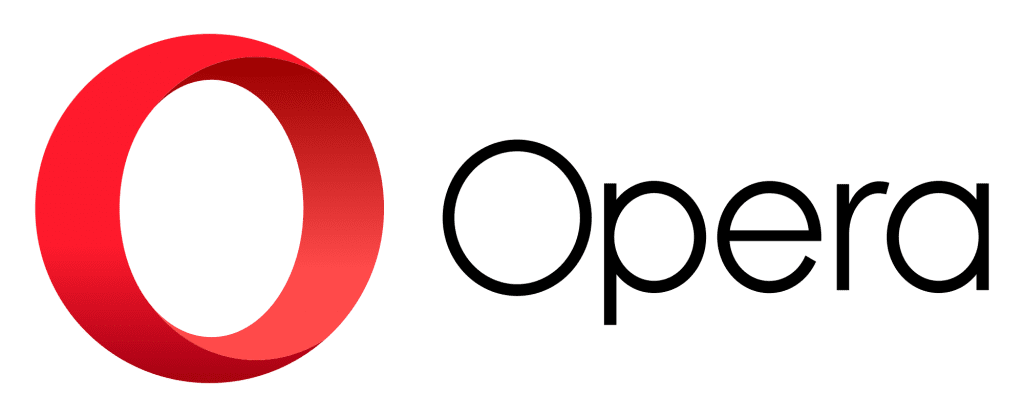


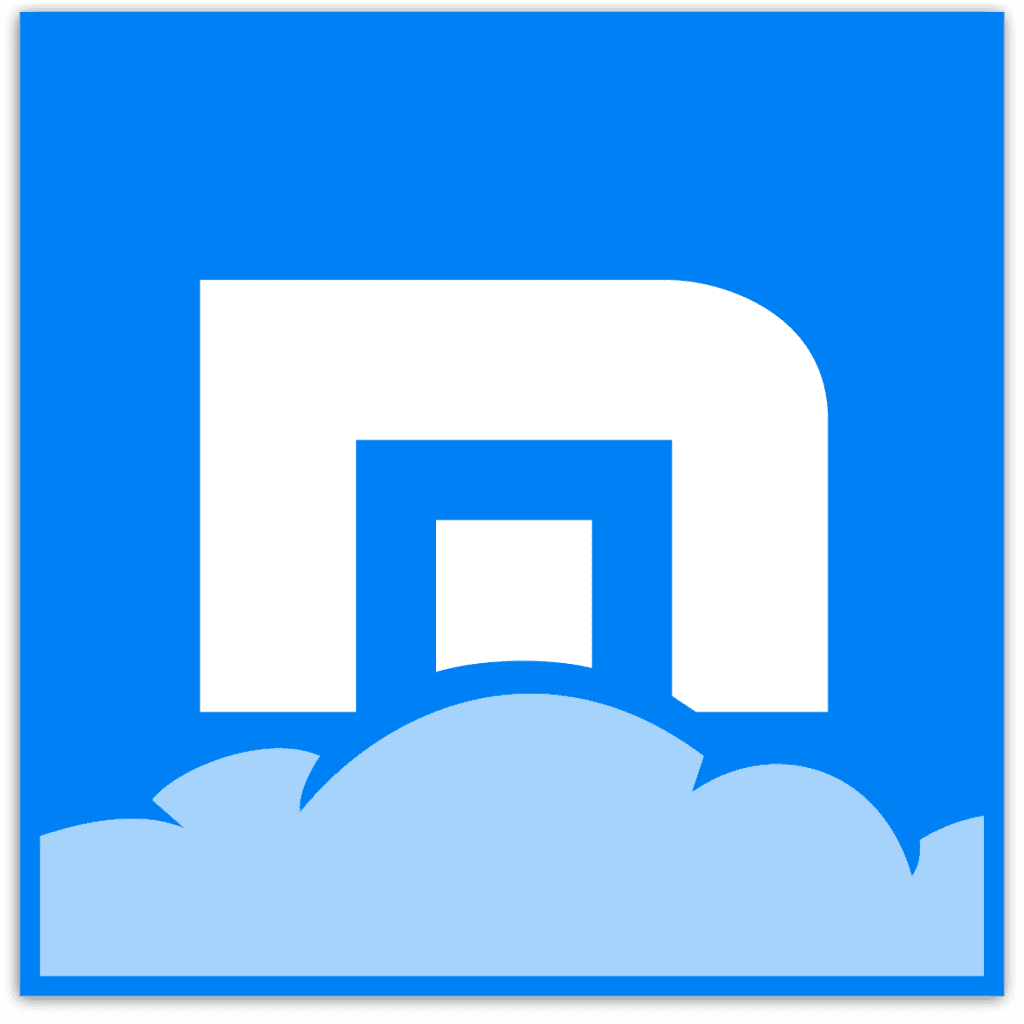

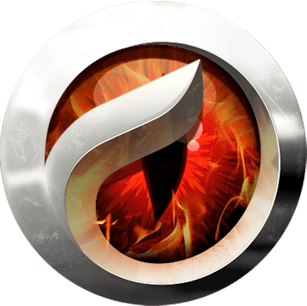

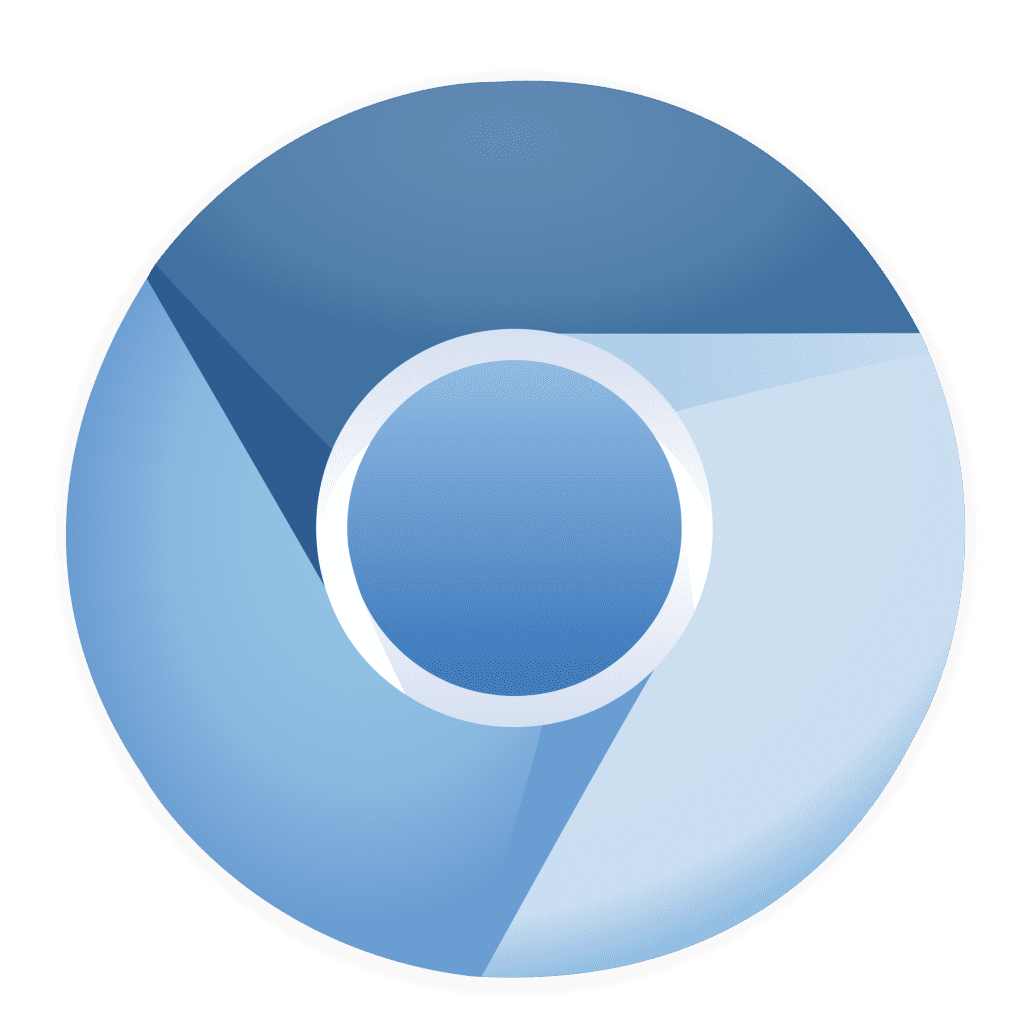





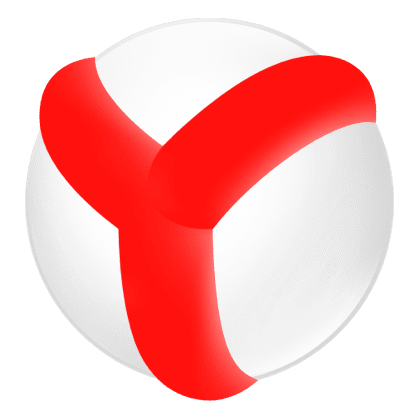



Very nice and informative article. I was looking for one alternative and found so many.