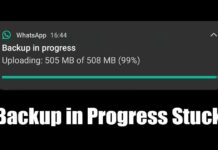WhatsApp Backup Stuck in Progress? 9 Ways to Fix It
Let's admit it: WhatsApp has now become a go-to communication app for millions of users. We use it almost daily to communicate with friends...
How to Recover Deleted Facebook Posts in 2023
If you are an active Facebook user, you might have shared hundreds of posts in text, photos, and videos on your profile. There's also...
How to Fix ChatGPT Verify Human Loop (8 Methods)
The viral AI Chabot, ChatGPT, is of great use, especially if you know how to use it to its fullest. The AI world is...
How to Fix Disney Plus Stuck on Loading Screen (9 Methods)
Disney Plus is a very popular video streaming site with millions of subscribers worldwide. In the Asian region, Disney Plus is also known as...
How to Enable & Use Toolbar in Microsoft PC Manager
Windows 11 is the best desktop operating system ever made, but it still needs much refinement. Bugs & glitches are still on the higher...
How To Enable & Use Nearby Share Feature on Android
If you have been reading tech news for a while, then you might know that in June 2020, Google launched a new feature known...
How To Install Fonts on MacOS (Simple Method)
Fonts play a vital role in almost all industries. It doesn't matter whether you are into the designs, product marketing, or having your blog,...
How to Clear Windows Defender Protection History on Windows 11
On Windows 11, you don't need antivirus software to protect your device from possible threats such as viruses, malware, ransomware., etc. You get a...
How to Enable or Disable Microphone Access in Windows 11
We live in an era where communication is gradually becoming dependent on the internet. The online communication section received a massive boost during the...
How To Remove Write Protection From USB or SD Card
Write protection in any media is a security feature that prevents unauthorized access to the data stored on the device. That means we can't...