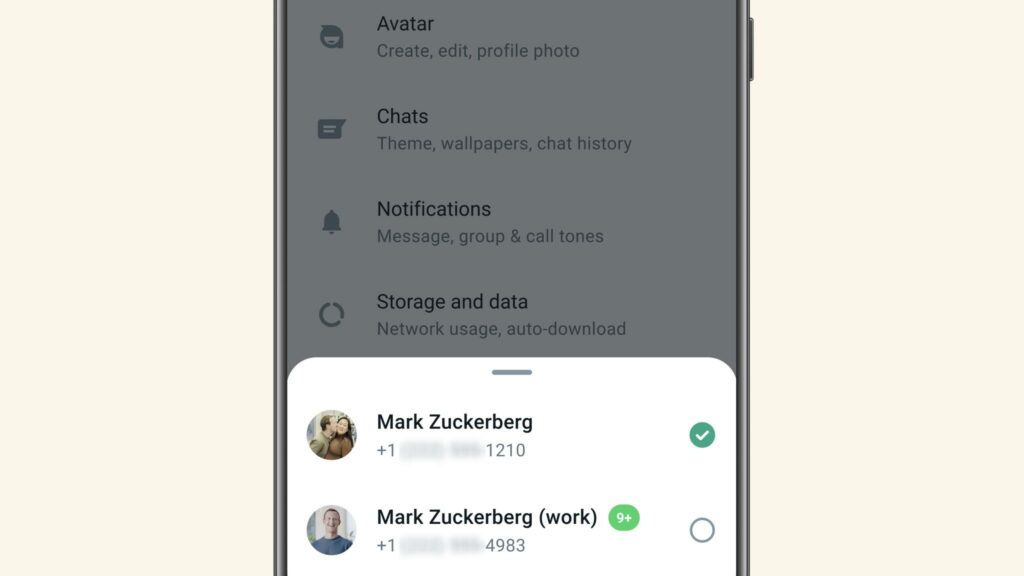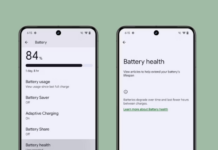Meta-owned messaging platform WhatsApp today announced that it is rolling out a new ability, allowing Android users to log in to two WhatsApp accounts simultaneously on the same device.
WhatsApp Will Soon Let You Add Two Accounts On One Device
Making the announcement on his Facebook page, Mark Zuckerberg, CEO of WhatsApp’s parent company Meta, said that users will soon be able to have two WhatsApp accounts on one phone within the messaging app.
According to Meta, this multiple accounts support feature will be particularly useful for individuals who want to switch between accounts – such as work and personal. With the new feature, users can keep two separate accounts on the same device – one for personal use and the other for business purposes.
“Helpful for switching between accounts – such as your work and personal – now you no longer need to log out each time, carry two phones or worry about messaging from the wrong place,” the company said in a blog post.
How To Set Up A Second Account On WhatsApp
To set up a second account, you will need a second phone number and SIM card or a phone that accepts multi-SIM or eSIM. Follow the below steps:
- Open WhatsApp.
- Click on the Settings icon at the bottom right.
- Tap on the arrow next to your name.
- Click Add account.
- Then, follow the steps to add your second account.
The company said users can control each account’s privacy and notification settings. It also suggested that users use only the official WhatsApp and not download imitations or fake versions to get more phone accounts.
The multiple accounts support feature on WhatsApp will be rolling out to Android users in the coming weeks and months. However, it is unclear when the iPhone users will get the feature.