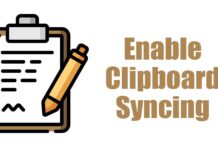How to Auto Delete Old Files on Windows (3 Methods)
When freeing up storage space on Windows, deleting the old & duplicate files seems to be the best option. Even though there are third-party...
How to Reset Windows 11 Without Losing Data
Even though Windows 11 is now powering most computers/laptops, it's not very stable and occasionally runs into problems. It's pretty common for Windows users...
How to Use DISM Commands to Repair Windows 11 System Images
If you're a loyal Windows user, you may agree that the number of bugs & glitches is high on the operating system. Even if...
How to Enable the Energy Saver Mode on Windows 11
If you have a Windows-based laptop, you can now enable the energy saver mode to extend the battery life. Energy Saver Mode is a...
How to Add Comments to Folders in Windows 11 (Full Guide)
Microsoft's Windows operating system provides you with various customization options to highlight a specific folder. For example, you can change the folder icon, change...
How to Enable Clipboard Syncing in Windows 11
If you are using the latest builds of Windows 11 or Windows 11 version 23H2, you have access to a very useful feature that...
Can’t Change Desktop Background on Windows? 7 Ways to Fix it
Changing the desktop background has always been the favorite customization option for a Windows user. On both Windows 10/11, you can change the desktop...
How to Update PowerShell on Windows (All Methods)
If you are an avid Windows user, you may be well aware of PowerShell. PowerShell is basically a command line utility developed by Microsoft...
How to Enable Copilot on Windows 10
If you are a Windows 11 user, you may know about the Windows Copilot. Windows Copilot is basically an AI Assistant that is designed...
How to Turn Off Windows Security for Chrome
Google Chrome users may know about the browser's ability to authenticate users with Windows Hello to provide access to the saved passwords. If you...